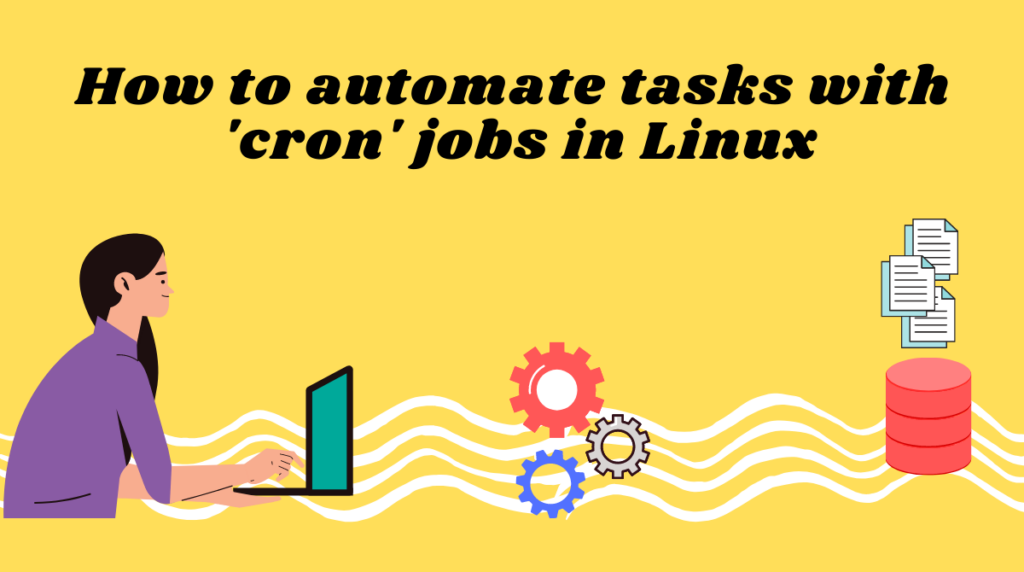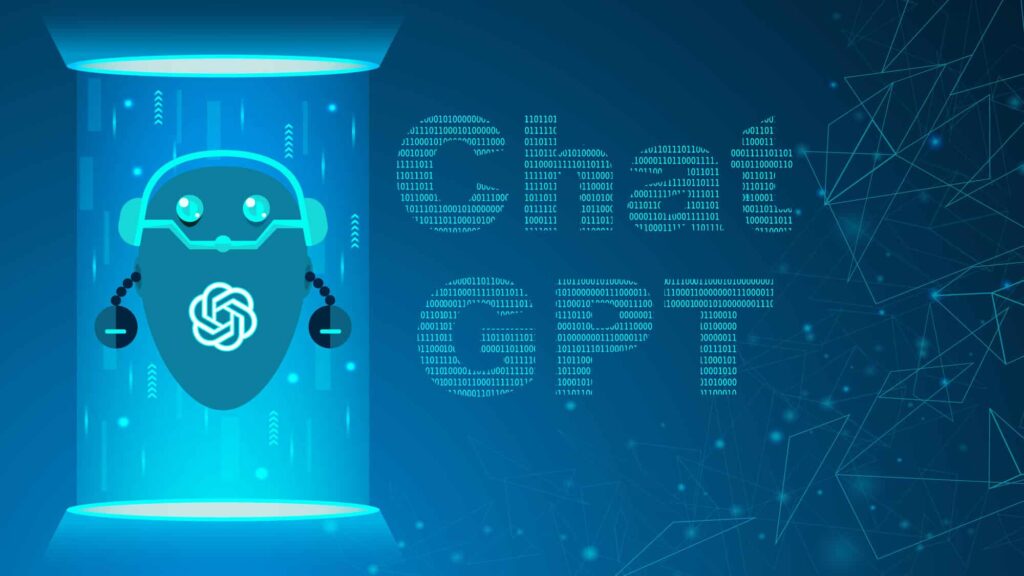Cron is a powerful task scheduler in Linux and Unix operating systems that allows you to automate repetitive tasks. Whether you want to run a script, perform a backup, or run a command at a specific time, cron can help you achieve this efficiently. In this article, we will show you how to add jobs to cron in Linux and Unix operating systems.
Understanding the Cron Syntax
Before we dive into adding jobs to cron, it is important to understand the cron syntax. The basic structure of a cron job is as follows:
* * * * * [command]
Each field represents a different aspect of the schedule, and the fields are as follows:
- Minute (0-59)
- Hour (0-23)
- Day of the Month (1-31)
- Month (1-12)
- Day of the Week (0-7, where both 0 and 7 represent Sunday)
In addition to these fields, you can also specify the user who will run the job and the path to the shell that will interpret the command.
Adding Jobs to Cron
To add a job to cron, you will need to open the cron table for editing. The cron table, also known as the crontab file, is a configuration file that contains a list of cron jobs.
crontab -eThis command opens the crontab file for the current user in the default text editor. Once you are in the crontab file, you can add a job by specifying the schedule and the command that you want to run. For example:
0 0 * * * [command]
This job will run at midnight every day.
It is important to note that each job must be on a separate line in the crontab file. Once you have added your job, save the file and exit the text editor. Your job will now be scheduled and will run at the specified time.
Verifying the Jobs in Cron
To verify that your job has been added to cron, you can use the following command:
crontab -l
This command will display a list of all the jobs in your crontab file. You can use this command to confirm that your job has been added and to verify the schedule for each job.
Conclusion
Adding jobs to cron in Linux and Unix operating systems is a simple process. By understanding the cron syntax and using the crontab command, you can automate repetitive tasks and improve the efficiency of your workflow. Whether you need to run a script, perform a backup, or run a command at a specific time, cron is a powerful tool that can help you achieve your goals.