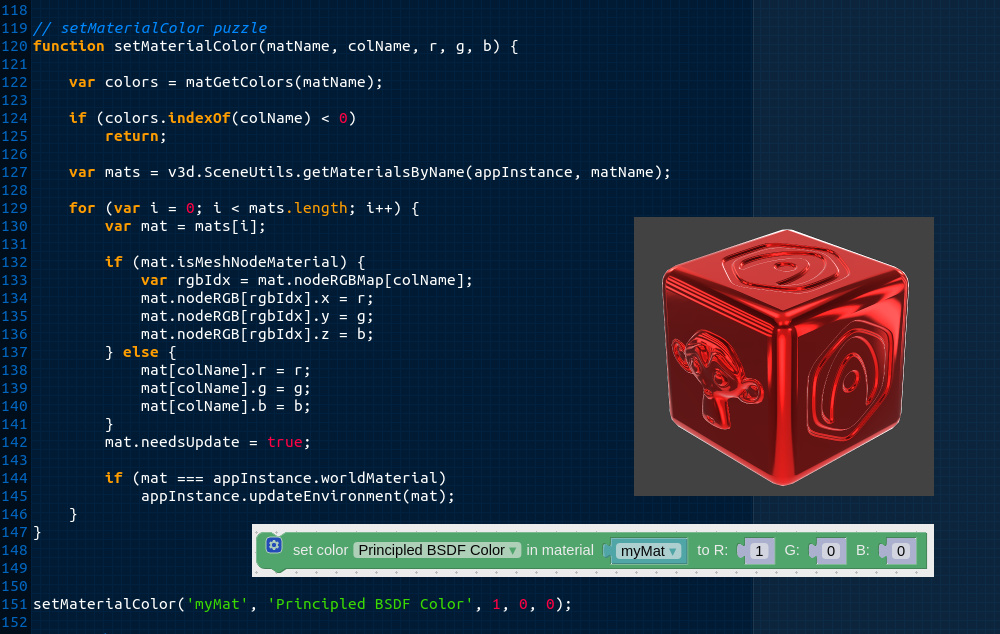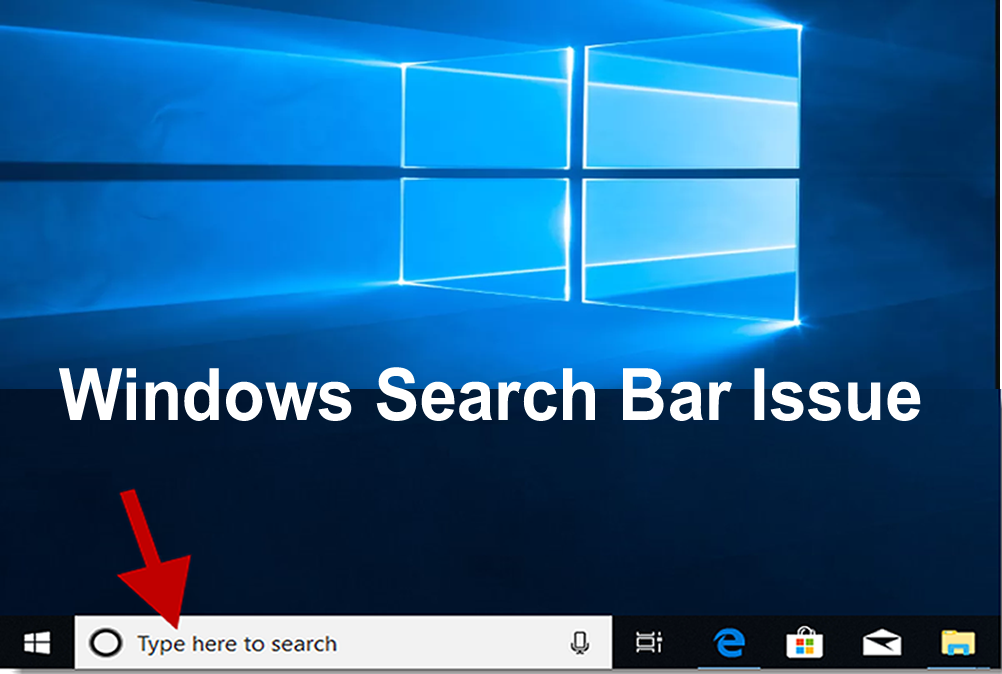Managing files in a Linux environment can be a challenging task, especially when it comes to deleting multiple files at once. In this article, we will show you how to delete all files in a Linux directory using the command line. The process is quick, simple, and efficient, making it an ideal solution for system administrators and power users.
Method 1: Using rm Command
The rm command is the most commonly used method to delete files in Linux. The basic syntax of the rm command is as follows:
rm [options] [file1] [file2] ... [fileN]
To delete all files in a directory, use the following command:
rm *
However, this command will not delete hidden files or directories. To delete all files, including hidden files, use the following command:
rm -rf *
The -r option tells the rm command to delete directories recursively, while the -f option forces the deletion without asking for confirmation.
Method 2: Using find Command
The find command is another way to delete all files in a Linux directory. The basic syntax of the find command is as follows:
find [path] [expression] [action]
To delete all files in a directory, use the following command:
find /path/to/directory -type f -delete
The -type f option specifies that we are looking for files only, while the -delete option deletes the files that match the specified criteria.
Method 3: Using ls and xargs Command
The ls and xargs commands can also be used to delete all files in a Linux directory. The basic syntax of the ls and xargs commands is as follows:
ls [options] [directory] | xargs [options] [command]
To delete all files in a directory, use the following command:
ls /path/to/directory | xargs rm
The ls command lists the files in the specified directory, while the xargs command takes the output of the ls command and passes it as arguments to the rm command.
Conclusion
Deleting all files in a Linux directory using the command line is a straightforward process. Whether you use the rm command, the find command, or the ls and xargs commands, the result is the same – a clean and organized directory. We hope that this article has provided you with the information you need to delete all files in a Linux directory with ease.