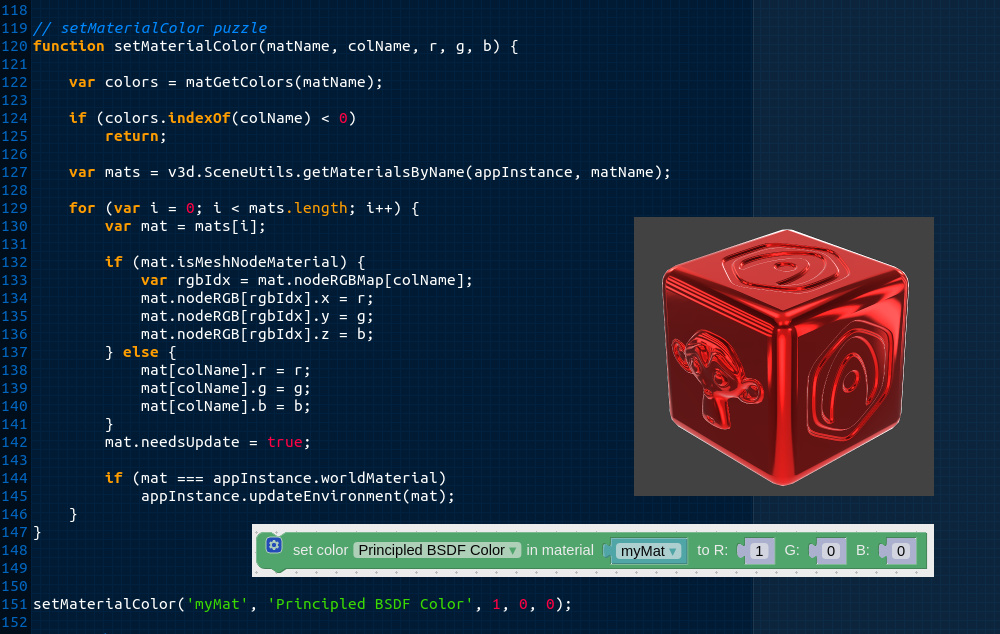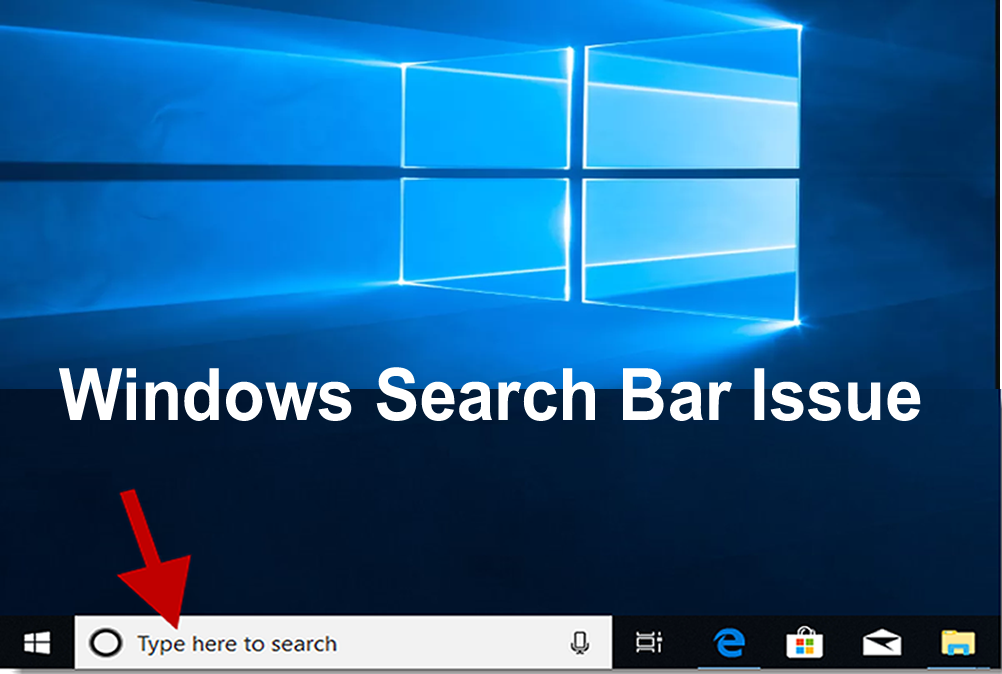The Grep command is a versatile tool in the Linux/Unix operating system that enables users to search for and match specific patterns in files. The command is short for Global Regular Expression Print, and it allows you to search through large amounts of data with ease. With its broad range of options, Grep makes it simple to locate the information you need, whether it’s a single word or a complex pattern.
What is Grep Command?
Grep stands for “Global Regular Expression Print.” It is a command-line tool that is used to search for specific patterns within a text file or group of files. The grep command is available in most Unix-based operating systems, including Linux, and is considered to be one of the most important and useful tools in a system administrator’s toolkit.
The grep command works by searching through the specified text file and looking for lines that match the pattern you specify. When it finds a match, it will print the line to the console. You can use regular expressions, which are a set of symbols and special characters that represent different matching patterns, to specify the pattern you want to search for.
Using Grep
The basic syntax for using Grep is simple:
grep pattern file
Where pattern is the expression you want to search for and file is the name of the file you want to search. For example, if you wanted to search for the word “error” in a file named log.txt, you would run the following command:
grep error log.txt
By default, Grep will return any lines that contain the pattern you specified. For example, if the log.txt file contained the following lines:
There was an error in the system.
The system has recovered from the error.
No errors were detected.
The result of the above command would be:
There was an error in the system.
The system has recovered from the error.
Modifying the Behavior of Grep
The grep command has several options that can be used to modify its behavior. These options can be used to change the way that grep outputs the results, or to perform more advanced searches. Some of the most commonly used options include:
- -i (ignore case): This option tells grep to perform a case-insensitive search, so that it matches both uppercase and lowercase letters.
- -v (invert match): This option tells grep to output only the lines that do not match the pattern.
- -c (count): This option tells grep to output only the count of the number of lines that match the pattern.
- -n (line number): This option tells grep to output the line number of each line that matches the pattern.
- -w (word): This option tells grep to match only complete words, rather than matching substrings.
Common Use Cases for Grep Command
The grep command has a wide variety of use cases, ranging from simple searches for specific words or phrases to more complex text manipulation tasks. Some of the most common use cases for the grep command include:
- Searching for specific error messages in log files
- Searching for specific lines of code in a source file
- Searching for specific words in a document
- Searching for specific text in a configuration file
- Counting the number of lines that contain a specific word or phrase
Grep with Regular Expressions
The real power of the grep command lies in its ability to use regular expressions to search for patterns. Regular expressions are a powerful tool for matching patterns in text, and the grep command supports using regular expressions to search for specific patterns.
For example, if you want to search for any line that starts with the word “error”, the regular expression would be:
grep "^error" log.txtConclusion
The grep command is an incredibly useful tool for searching through text files, and it is a must-have tool for system administrators and developers. Whether you’re searching for specific strings or using regular expressions to match patterns, the grep command has you covered