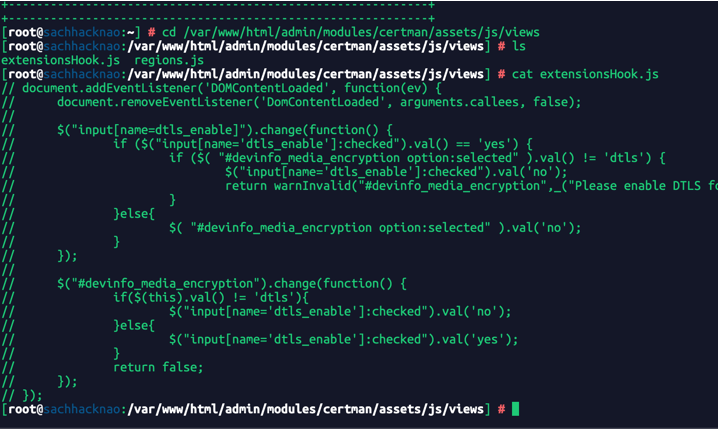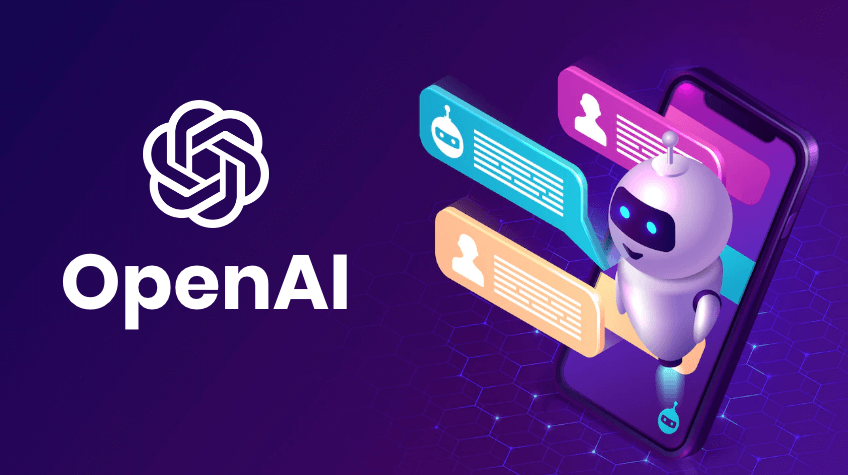FreePBX Fixed – Please enable DTLS for Media Encryption field first before enabling DTLS parameters.
When I set up advanced for Extension chan_sip, select yes DTLS but show the message “Please enable DTLS for Media Encryption field first before enabling DTLS parameters”, check again and do not see Media Encryption on the interface.
Search online, there are a few articles but it has not been solved. This error is caused by the cert manager update.
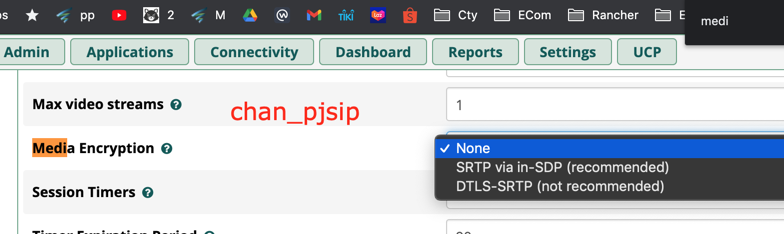
Only chan_pjsip Media Ecryption
Going deeper into the problem, this update gives chan_pjsip settings but the update is degraded to the setting chan_sip so when setting chan_sip will crash without being able to find Media Ecryption
If you can’t set up yes DTLS, you won’t be able to make calls via webrtc.
So there are 2 solutions I solved this situation:
- Inspect browser, edit no to yes, enter, submit :)), somewhat manual but effective =)))
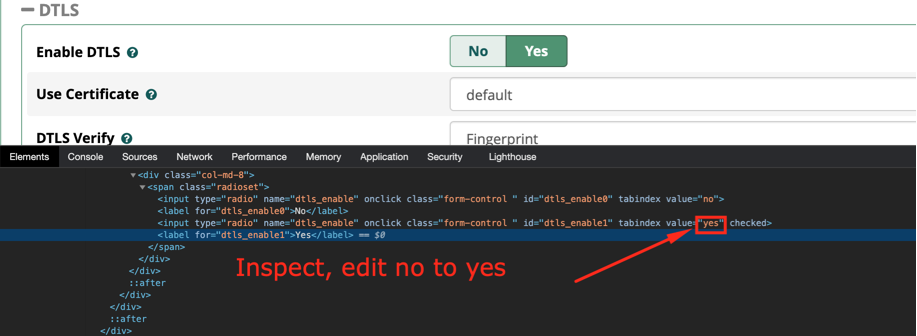
2. Edit module cert manager.
Since I just need to chan_sip, I don’t care chan_pjsip so I comment out the entire JavaScript that handles that paragraph.
SSH server with path:
/var/www/html/admin/modules/certman/assets/js/views
Comment out all file extensionsHook.js
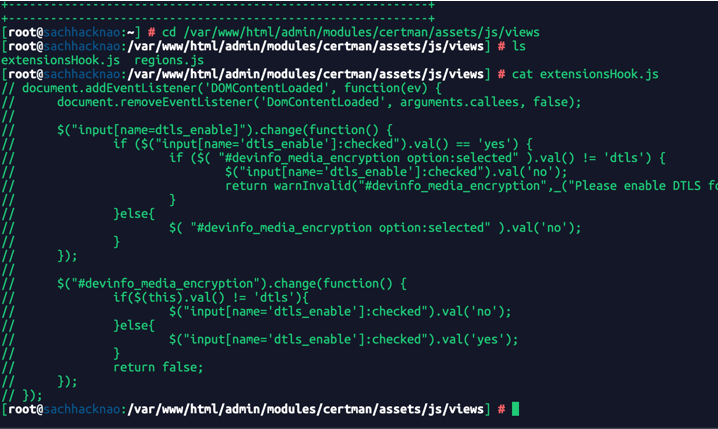
Comment the entire code in the file.
It’s delicious, you test it yourself.
p/s: if you want to be better, post a bug for freebpx or study the js extensionsHook.js and edit in accordance with chan_pjsip’s advanced settings. Since I don’t need chan_pjsip, I don’t let time think about it =)))