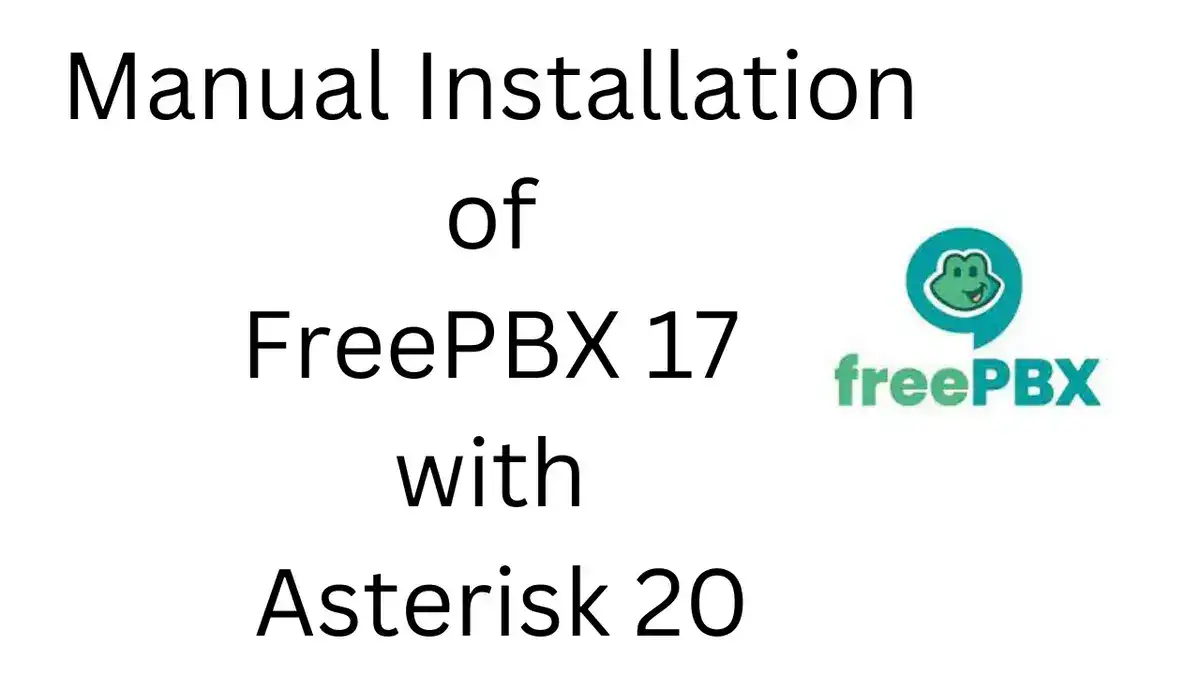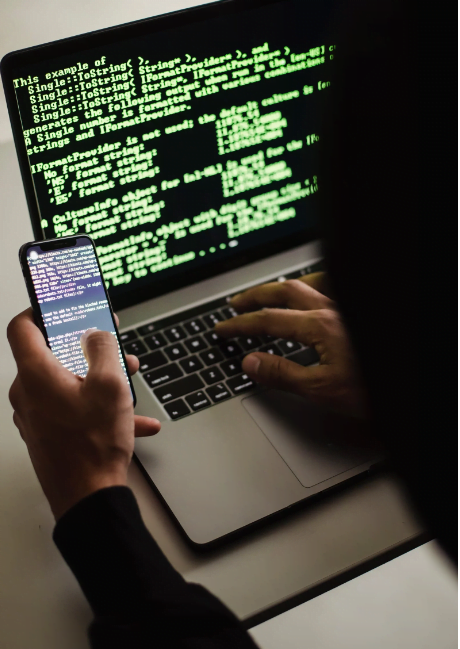How to Install FreePBX 15 on Debian 10 with Asterisk 16. This manual-install method builds a FreePBX 15 with Asterisk 16 on Debian 10 system with the following specifications on google Cloud:
- FreePBX 15
- Asterisk 16 from the Debian Buster package repository
- PHP 7.3, standard with Debian Buster
- 64-bit Intel/AMD (x86_64) platform
Step-by-step guide
All commands are to be run as the root user, either by directly logging in as root or by using sudo su - .
Start from a base Debian 10 installation. All necessary packages will be installed through the following commands.
Prerequisite recommended OS update
Add the backports repo specifically so that the odbc-mariadb package is available. Then update the OS to current.
echo deb http://ftp.us.debian.org/debian/ buster-backports main > /etc/apt/sources.list.d/backports.list
echo deb-src http://ftp.us.debian.org/debian/ buster-backports main >> /etc/apt/sources.list.d/backports.list
apt-get update
apt-get upgradeInstall all the necessary packages
apt-get install -y build-essential linux-headers-`uname -r` openssh-server apache2 mariadb-server mariadb-client bison flex php php-curl php-cli php-pdo php-mysql php-pear php-gd php-mbstring php-intl php-bcmath curl sox libncurses5-dev libssl-dev mpg123 libxml2-dev libnewt-dev sqlite3 libsqlite3-dev pkg-config automake libtool autoconf git unixodbc-dev uuid uuid-dev libasound2-dev libogg-dev libvorbis-dev libicu-dev libcurl4-openssl-dev libical-dev libneon27-dev libsrtp2-dev libspandsp-dev sudo subversion libtool-bin python-dev unixodbc dirmngr sendmail-bin sendmail asterisk debhelper-compat cmake libmariadb-dev odbc-mariadb php-ldapInstall Node.js
curl -sL https://deb.nodesource.com/setup_11.x | sudo -E bash -
apt-get install -y nodejsInstall this required Pear module
pear install Console_GetoptPrepare Asterisk
systemctl stop asterisk
systemctl disable asterisk
cd /etc/asterisk
mkdir DIST
mv * DIST
cp DIST/asterisk.conf .
sed -i 's/(!)//' asterisk.conf
touch modules.conf
touch cdr.confConfigure Apache web server
sed -i 's/\(^upload_max_filesize = \).*/\120M/' /etc/php/7.3/apache2/php.ini
sed -i 's/\(^memory_limit = \).*/\1256M/' /etc/php/7.3/apache2/php.ini
sed -i 's/^\(User\|Group\).*/\1 asterisk/' /etc/apache2/apache2.conf
sed -i 's/AllowOverride None/AllowOverride All/' /etc/apache2/apache2.conf
a2enmod rewrite
service apache2 restart
rm /var/www/html/index.htmlConfigure ODBC
cat <<EOF > /etc/odbcinst.ini
[MySQL]
Description = ODBC for MySQL (MariaDB)
Driver = /usr/lib/x86_64-linux-gnu/odbc/libmaodbc.so
FileUsage = 1
EOF
cat <<EOF > /etc/odbc.ini
[MySQL-asteriskcdrdb]
Description = MySQL connection to 'asteriskcdrdb' database
Driver = MySQL
Server = localhost
Database = asteriskcdrdb
Port = 3306
Socket = /var/run/mysqld/mysqld.sock
Option = 3
EOFDownload FFMPEG static build for sound file manipulation
cd /usr/local/src
wget "https://johnvansickle.com/ffmpeg/releases/ffmpeg-release-amd64-static.tar.xz"
tar xf ffmpeg-release-amd64-static.tar.xz
cd ffmpeg-4*
mv ffmpeg /usr/local/binInstall FreePBX
cd /usr/local/src
wget http://mirror.freepbx.org/modules/packages/freepbx/freepbx-15.0-latest.tgz
tar zxvf freepbx-15.0-latest.tgz
cd /usr/local/src/freepbx/
./start_asterisk start
./install -nGet the rest of the modules
Only a very basic system is installed at this point. You will probably want to install all the modules on Debian 10 . Alternatively, you can skip this and pick-and-choose the individual modules you want later.
fwconsole ma installallUninstall digium_phones
Broken with PHP 7.3 (April 2020).
fwconsole ma uninstall digium_phonesApply the current configuration
fwconsole reloadSet symlinks to the correct sound files
cd /usr/share/asterisk
mv sounds sounds-DIST
ln -s /var/lib/asterisk/sounds soundsPerform a restart to load all Asterisk modules that had not yet been configured
fwconsole restartSet up systemd (startup script)
cat <<EOF > /etc/systemd/system/freepbx.service
[Unit]
Description=FreePBX VoIP Server
After=mariadb.service
[Service]
Type=oneshot
RemainAfterExit=yes
ExecStart=/usr/sbin/fwconsole start -q
ExecStop=/usr/sbin/fwconsole stop -q
[Install]
WantedBy=multi-user.target
EOF
systemctl daemon-reload
systemctl enable freepbx