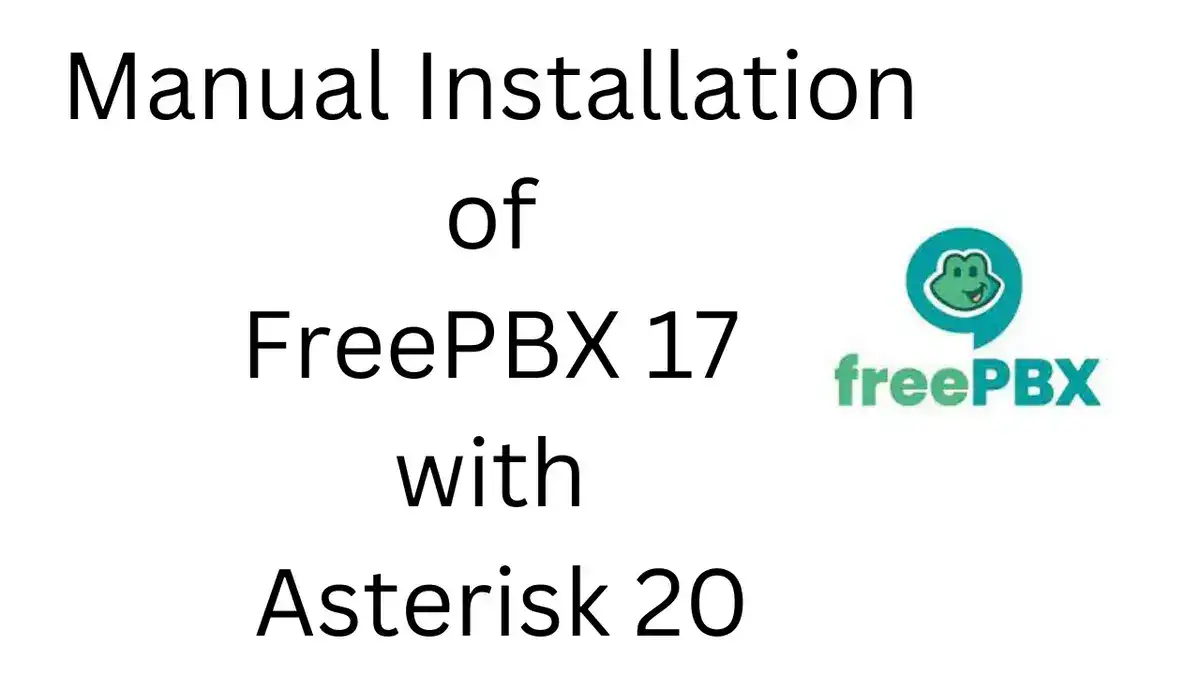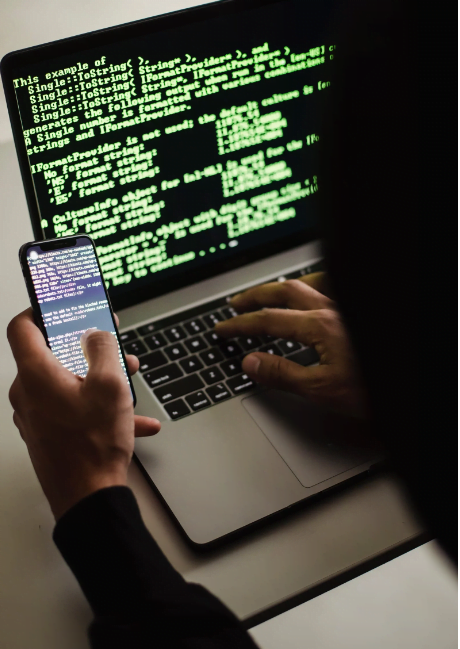In the world of call centers and customer support, Vicidial has emerged as a popular and efficient solution. However, it’s essential to make the most of your Vicidial session to maximize productivity and enhance customer satisfaction. This guide will provide you with valuable insights and tips to optimize your Vicidial session effectively.
❤️❤️❤️ Would you like to support me so that I could create more free Prompts? Buy me a coffee! ❤️❤️❤️
Understanding Vicidial
Vicidial is a powerful open-source call center software suite that offers a wide range of features to streamline your call center operations. It provides an intuitive user interface, advanced dialing algorithms, and comprehensive reporting tools, making it a preferred choice for call centers worldwide.
1. Set Up Your Vicidial Session
To begin optimizing your Vicidial session, follow these steps:
Step 1: Logging In
Launch the Vicidial web interface and enter your login credentials to access the system. Ensure that you have the necessary permissions to perform your desired tasks.
Step 2: Customize Your Dashboard
Personalize your Vicidial dashboard by rearranging widgets, adding quick shortcuts, and organizing information that is most relevant to your workflow. This customization will help you navigate the system more efficiently.
Step 3: Adjust Call Settings
Fine-tune your call settings according to your specific requirements. Configure outbound and inbound call options, define call routing strategies, and set up call dispositions to ensure smooth call handling.
2. Enhance Call Efficiency
To optimize your Vicidial session and improve call efficiency, consider the following strategies:
Utilize Call Scripts
Craft well-prepared call scripts that guide your agents through customer interactions. These scripts should be concise, clear, and tailored to address common customer queries and concerns. Implementing call scripts ensures consistent messaging and helps your agents deliver high-quality customer service.
Implement Call Queues
Effectively manage incoming calls by utilizing call queues. Distribute calls evenly among available agents, reducing wait times and ensuring efficient call handling. Implementing call queues enhances customer satisfaction by minimizing hold times and improving overall call center performance.
Leverage Disposition Codes
Utilize disposition codes to categorize call outcomes accurately. This information helps track the effectiveness of different campaigns, identify trends, and make data-driven decisions to enhance productivity. Consistent and accurate disposition coding is vital for generating valuable insights.
3. Monitor and Analyze Performance
Continuously monitoring and analyzing your call center’s performance is crucial for ongoing optimization. Vicidial offers robust reporting tools to track various metrics. Consider the following actions:
Review Real-Time Reports
Regularly check real-time reports to gain immediate insights into agent activity, call volume, and service levels. Real-time reports provide valuable information for timely decision-making and allow you to address any issues promptly.
Analyze Historical Reports
Leverage historical reports to identify trends, measure performance over time, and make informed strategic decisions. Analyzing data from previous sessions helps you spot areas that require improvement, optimize campaigns, and refine your overall call center strategy.
Integration with Customer Relationship Management (CRM) Systems
Integrating your Vicidial session with a robust CRM system can greatly optimize your call center operations. A CRM system allows you to centralize customer data, track interactions, and manage leads effectively. This integration enables your agents to access relevant customer information in real-time, improving call efficiency and personalization. Additionally, CRM integration provides valuable insights into customer behavior, enabling you to tailor your services and marketing strategies accordingly.
The Power of Feedback and Surveys
Gathering feedback from customers is a valuable tool for optimizing your Vicidial session. Implementing post-call surveys or sending follow-up emails with satisfaction surveys allows you to gauge customer experiences and identify areas for improvement. Analyzing customer feedback helps you refine your processes, identify pain points, and make data-driven decisions to enhance overall customer satisfaction.
Conclusion
Optimizing your Vicidial session is essential for achieving high productivity and delivering exceptional customer experiences. By following the steps outlined in this guide, you can make the most of the Vicidial software suite and elevate your call center operations. Remember to regularly assess performance, adapt to evolving customer needs, and leverage the power of Vicidial’s features to stay ahead in the competitive call center landscape.
Now, take the first step towards optimizing your Vicidial session and unlock the full potential of this powerful call center solution.