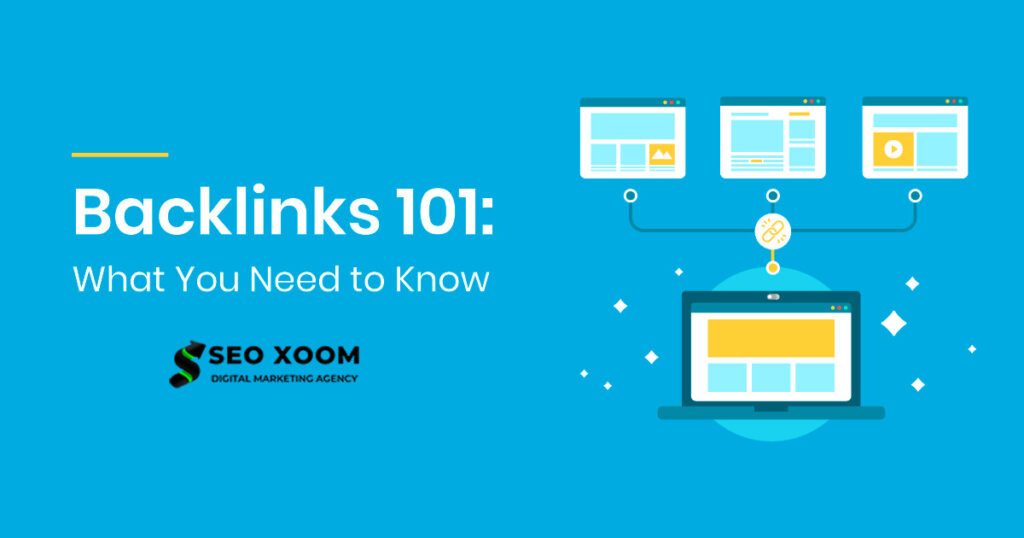Guide to WordPress Security & Protection from Cyber Threats. As a website owner, ensuring the security of your site should be a top priority. With the increasing number of cyber attacks, it is essential to take proactive measures to secure your WordPress website from potential threats. This guide will provide you with a comprehensive overview of the key steps you can take to keep your website safe.
A Comprehensive WordPress Security Guide” provides a step-by-step guide for securing a WordPress website. It covers topics such as password protection, backup and recovery, plugin and theme security, and protecting against hacking and malware attacks. The guide also includes tips for hardening the security of a website, such as changing the default database prefix, disabling file editing, and using SSL certificates.
In addition to these tips, the article also stresses the importance of keeping all software and plugins up-to-date to prevent vulnerabilities from being exploited. This can be done by enabling automatic updates or manually checking for updates regularly. Another important aspect of WordPress security is choosing a reputable and secure hosting provider that has proper server-level security measures in place.
Understanding the Importance of WordPress Security
WordPress is the most popular content management system (CMS) in the world, powering over 40% of all websites. This makes it an attractive target for cyber criminals looking to exploit vulnerabilities in the platform. In addition to the financial losses that can result from a security breach, your site’s reputation can also be severely damaged.
Best Practices for Securing Your WordPress Site
Securing your WordPress site is crucial for the protection of your online presence and the sensitive information of your users. With so many security threats and vulnerabilities, it can be difficult to know where to start. But with a few best practices, you can ensure that your WordPress site is secure and protected from potential attacks. Here are some of the best practices you can follow to keep your WordPress site secure:
Keep Software and Plugins Up-to-Date
One of the simplest and most effective ways to secure your WordPress site is to keep all software and plugins up-to-date. This includes the core WordPress software, themes, and plugins. Updates often contain security fixes and patches, so keeping everything up-to-date will help to prevent vulnerabilities from being exploited.
It is important to keep your WordPress software up-to-date to ensure that any security vulnerabilities are fixed. You should also ensure that all plugins and themes are regularly updated. This can be easily done through the WordPress dashboard.
Use Strong Passwords
Another important practice is to use strong passwords for all user accounts. This includes the main WordPress administrator account, as well as any other users who have access to your site. Passwords should be at least 12 characters long and contain a combination of letters, numbers, and symbols.
Enable Two-Factor Authentication
Two-factor authentication adds an extra layer of security to your site by requiring users to provide two forms of authentication, such as a password and a one-time code sent to their phone, before accessing their account. This makes it much more difficult for hackers to gain access to your site, even if they have the password.
Choose a Secure Hosting Provider
The hosting provider you choose can greatly impact the security of your WordPress site. Look for a reputable and secure hosting provider that has proper server-level security measures in place, such as firewalls, intrusion detection, and SSL certificates.
Back Up Your Site Regularly
Having a backup and recovery plan in place is crucial in the event of a security breach or other disaster. Regular backups of your site and database should be taken and stored in a secure location. This will allow you to restore your site quickly and easily in the event of a problem.
Monitor Your Site for Suspicious Activity
Regularly monitoring your site for any signs of suspicious activity is an important part of maintaining the security of your WordPress site. This includes monitoring the logs, checking for unauthorized changes, and monitoring for unusual traffic patterns.
Conclusion
By following these best practices, you can help to keep your WordPress site secure from potential cyber threats. Regularly monitoring your site and updating your software, using strong passwords, and installing a security plugin are all effective steps you can take to protect your site. By taking these measures, you can reduce the risk of a security breach and keep your site running smoothly.
The guide also mentions the use of two-factor authentication for added security. This requires users to provide two forms of authentication, such as a password and a one-time code sent to their phone, before accessing their WordPress site. This adds an extra layer of protection and makes it much more difficult for hackers to gain access to the site.
Another aspect of security covered in the article is the importance of having a backup and recovery plan in place. Regular backups of the website and database should be taken, and these backups should be stored in a secure location. This will allow the website to be restored in the event of a security breach or other disaster.
Finally, the article concludes with a reminder to monitor the website regularly for any signs of suspicious activity. This includes monitoring the logs, checking for unauthorized changes, and monitoring for unusual traffic patterns. By taking these precautions and following the recommendations outlined in the guide, website owners can greatly reduce the risk of their WordPress site being compromised.