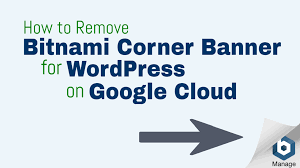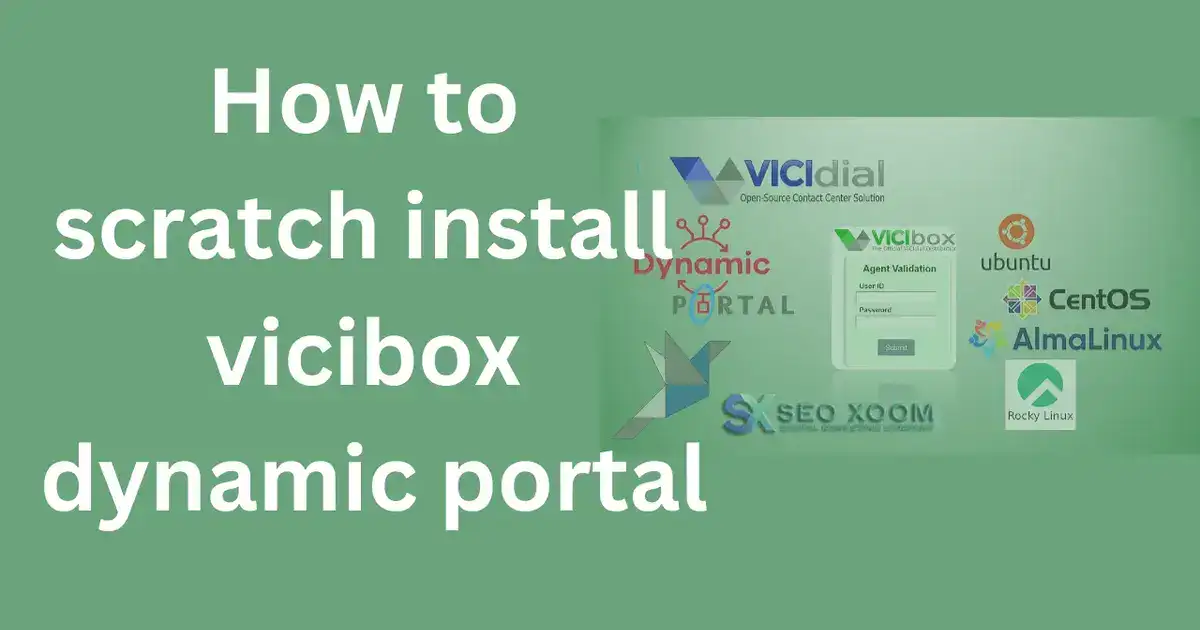How to Keep Your Google Cloud Account Secure: Best Practices for Data Protection. As more and more businesses are transitioning to cloud-based infrastructure, keeping your Google Cloud account secure is becoming increasingly important. Google Cloud offers many security features to protect your data, but it’s also important to take extra precautions to ensure the safety of your valuable business information.
Secure Your Login Credentials
Your Google Cloud account is only as secure as your login credentials. Make sure you choose a strong password that’s at least 8 characters long and includes a mix of upper and lowercase letters, numbers, and symbols. Avoid using easily guessable information like your name or birthdate, and don’t reuse passwords across different accounts.
Consider enabling two-factor authentication (2FA) for an added layer of security. This will require you to enter a unique code sent to your mobile device in addition to your password when logging into your Google Cloud account.
Control Access to Your Account
In addition to securing your login credentials, it’s important to control who has access to your Google Cloud account. Use Google Cloud Identity and Access Management (IAM) to manage user and group access permissions. Only grant access to users who need it, and regularly review and revoke access to those who no longer require it.
Protect Your Data in Transit
Data transmitted over the internet is susceptible to interception by hackers. Use Google Cloud’s encryption capabilities to protect your data in transit. Ensure that all communications between your applications and Google Cloud services use secure transport protocols like HTTPS and TLS.
Secure Your Data at Rest
Data at rest is any data that is stored on physical media, such as hard drives or solid-state drives. Use Google Cloud’s encryption capabilities to protect your data at rest. All data stored in Google Cloud is encrypted at rest by default, but you can also encrypt data using your own encryption keys for added security.
Use Monitoring and Logging Tools
Google Cloud offers several monitoring and logging tools to help you detect and respond to potential security threats. Use Cloud Audit Logging to track user activity in your Google Cloud account, and Cloud Security Command Center to gain insights into your security posture and identify vulnerabilities.
Conclusion
Securing your Google Cloud account is an ongoing process that requires continuous attention and effort. By following the best practices outlined in this article, you can help ensure the safety of your valuable business information in the cloud. Remember to stay vigilant, stay informed, and always prioritize the security of your data.
We hope that this article helps you in your efforts to keep your Google Cloud account secure. By implementing these best practices and utilizing Google Cloud’s security features, you can better protect your valuable business information and stay ahead of potential security threats.