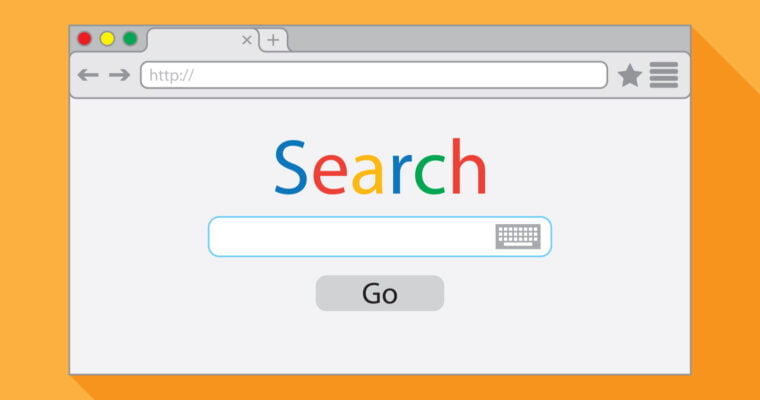7 Steps to Take When Your Facebook Account is Hacked. Your social media account is associated with a security number, so it’s unlikely to be hacked. However, if you do need to change your password because someone else has gained access to your account, follow these steps.
Social media is plagued by security and hacking issues. With an account on Facebook or any other network, you’ve likely had your personal information compromised at some point.
Recently, many Facebook users have had their personal details stolen by cybercriminals who hacked into the site. The victims’ data included full names, places of residence, birthday dates, email addresses, phone numbers, and relationship statuses.
There are 32 million active accounts in the U.S., 11 million in the U.K., and 6 million in India.
This breach is old data from 2019.
Did you know that Facebook’s security was compromised in a hacking incident, and 540 million user accounts were compromised?
Or the 419 million phone numbers, names, and Facebook IDs that were exposed in September 2019?
It looks like there’s been yet another unreported incident:
“Recent reports of data scraping from our contact importer feature are concerning. The real privacy issue here is that Facebook failed to use the public/private option for its users. If a person chooses public, it should be clear what is public. Our service does enable a user to specify an email list for finding their friends and there are controls over who can access those connections and what information can be used in matches.”
The bottom line? As Facebook grows bigger, there’s an increased chance that your account will get hacked.
If your Facebook account gets hacked, use these 7 steps to recover from the attack. You’ll also want to take our tips for future protection.
Why Hackers Want Your Account
There have been cases where people take your social media account hostage.
It could be that one of your prankster friends is trying to have some fun. Or maybe it’s one of your exes out for revenge.
In some cases, relationship sabotage or corporate espionage could be the cause.
If someone manages to get access to your account, you might be subject to vicious messages, embarrassing messages, or an address book full of their contacts.
In the worst cases of malware, you might get cheated and threatened.
The most common cases of social media hijacking are impersonal.
It’s possible to find unique usernames on the Dark Web. It’s like a digital license plate of sorts. When someone hacks your account, they lock you out and sell it to someone else.
Assuming your Facebook account was hacked, it’s probably an immense violation of privacy. The sheer thought of it being invaded and vandalized can be just as distressing for many people as having an actual burglary happen to their home or business in the flesh.
If a disaster strikes, what are some of your options for recovery?
Step 1: Search out for ‘confirm the hack’
The person who intercepts the call might not necessarily be trying to capture it.
One of the most common causes of auto-completing passwords is not logging out after using your account. Maybe you forgot to log out and someone found a way to access your account. Maybe they played around on your phone and scrolled through some more info. No matter what, it’s important to log out often.
You can protect your phone with a new PIN by changing your password and adding a screen lock to it.
Unfortunately, it’s not uncommon to be targeted or have data stolen. If you don’t want to worry, it’s time to take extra security measures.
If you’re not sure if your account has been hacked, visit HaveIBeenPwned.com.
Can I still log in?
Security settings on your account can be changed by going to Settings > Security. There, you can toggle the switch that allows authorization via third party apps.
You’ll also like that you can cross-reference the dates of those log-ins and see which ones were (not) you.
For example, the proverbial hook wasn’t baited until you were asleep.
If anything appears suspicious, click Log Out of All Sessions in the lower-right corner and move to Step 3: Change Your Password.
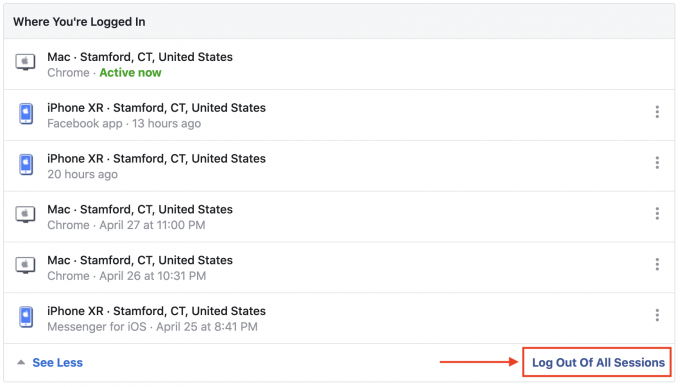
If you may`t log in, it way the hacker modified your password, which indicates doubtlessly malicious intent.
Talk to a relied on Facebook pal. Ask them to log in to their account and click on on yours:
- Has your call, profile picture, or electronic mail modified?
- Are your pals deleted, and are there new pals (or pal requests to human beings) you dont recognize?
- re there new posts you didnt positioned up?
- Are your pals receiving non-public messages that arent from you?
- Has the hacker contacted you?
Step 2: If You Cant Log In, Report it to Facebook
Facebook has a handy URL, https://www.facebook.com/hacked/ wherein you may allow them to recognize your account has been compromised, even if you may`t get right of entry to your very own account.
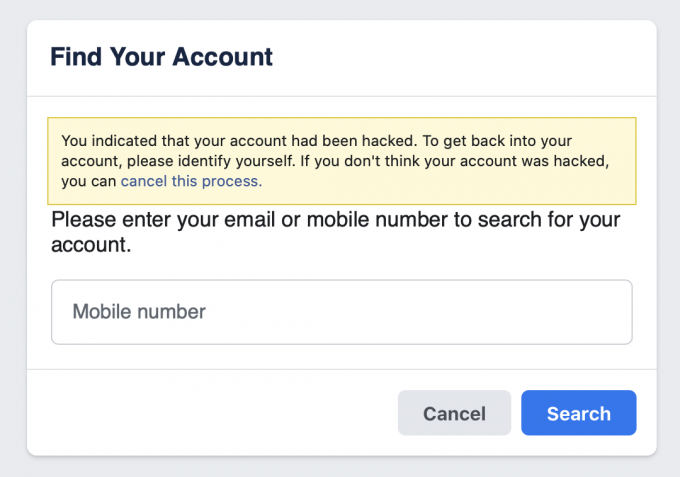
You`ll be brought about to kind withinside the cell phone number or electronic mail you used to open the account.
Using those info, Facebook will assist you regain get right of entry to in your account.
Facebook will even ask how you observed your account become hacked. The alternatives covered are:
- Posts/messages to your timeline which you didn`t write.
- Your non-public content material has been made public.
- You discovered a reproduction account together along with your call and photos.
Based to your answer, Facebook will advise security features and “walk” you thru them.
Step 3: Change All Your Passwords
The Facebook Reporting device will nudge you to do so, however although it`s a benign hack, extrade the password to be safe.
From a Desktop Computer:
- Use a password manager (LastPass is my non-public favorite) to assist.
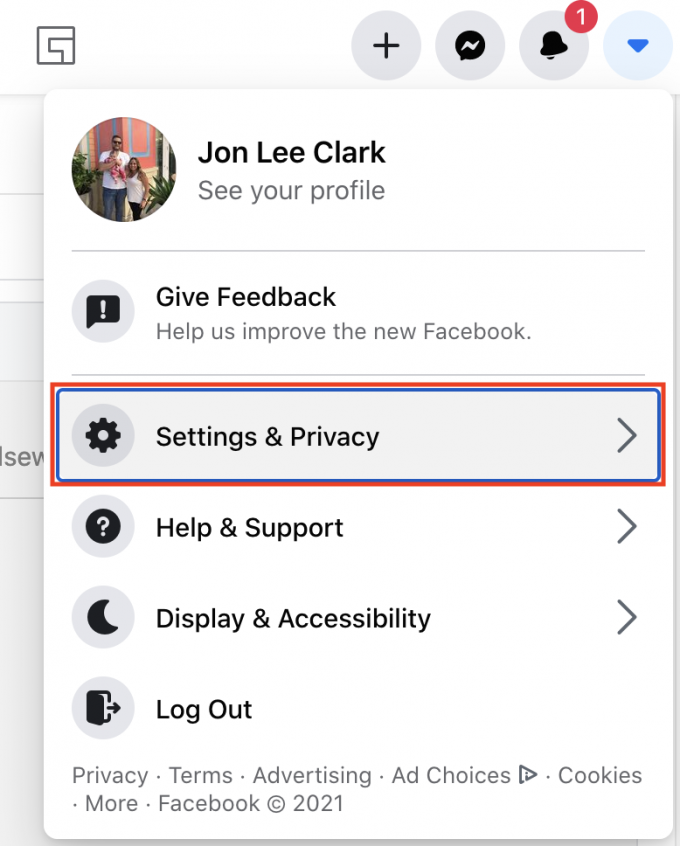
2. From the menu, choose Settings.
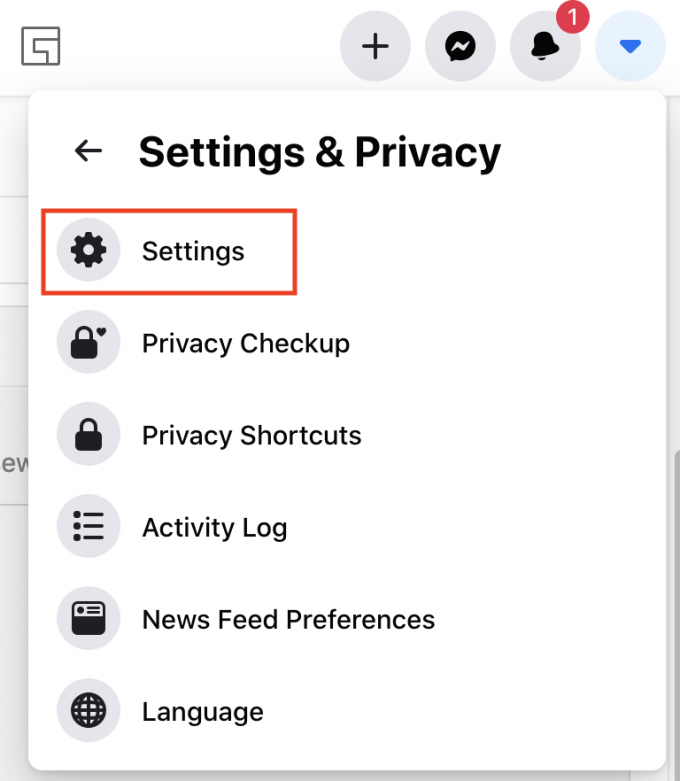
3. In the upper left-hand side of the page choose Security and Login.
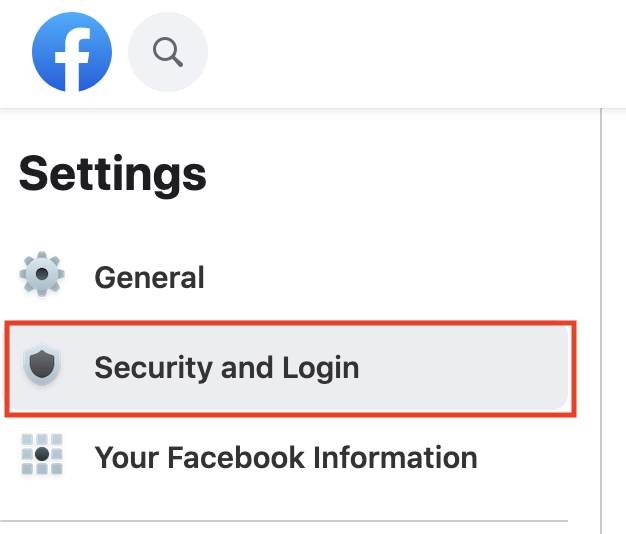
4. Toward the middle of the page, look for the Login options and click Edit.
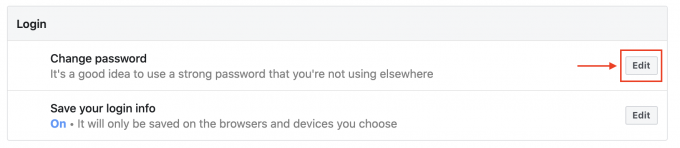
5. Change your password
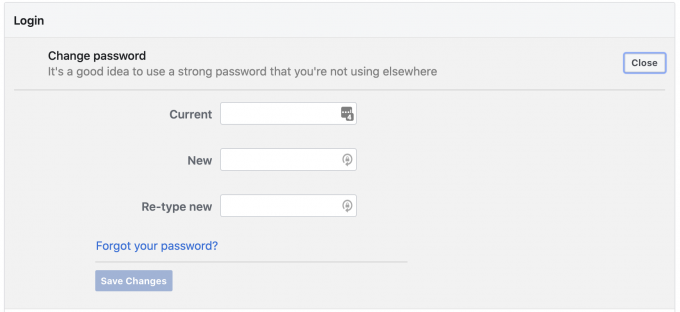
From a Mobile Device:
1. Click on the hamburger menu in the lower right-hand corner.

2. Scroll down until you see Settings & Privacy.
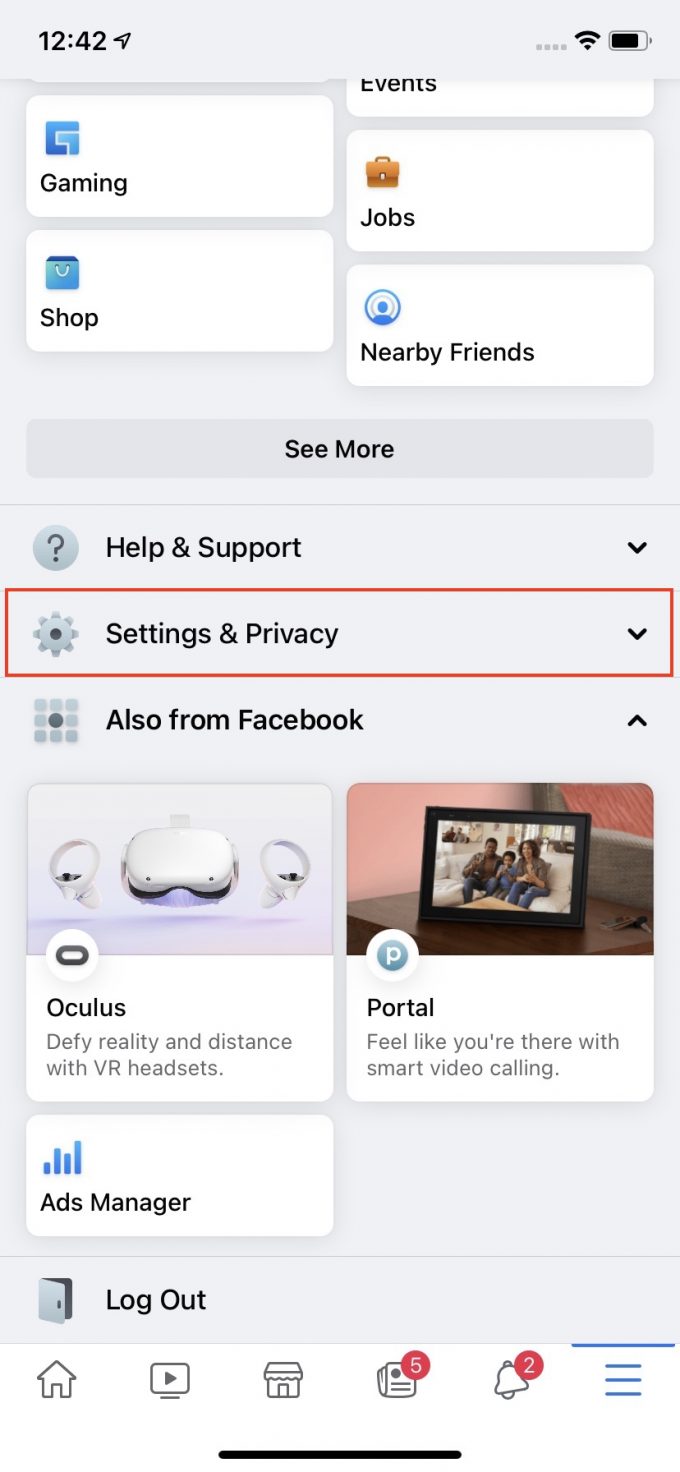
3. Choose Settings at the top of the list.
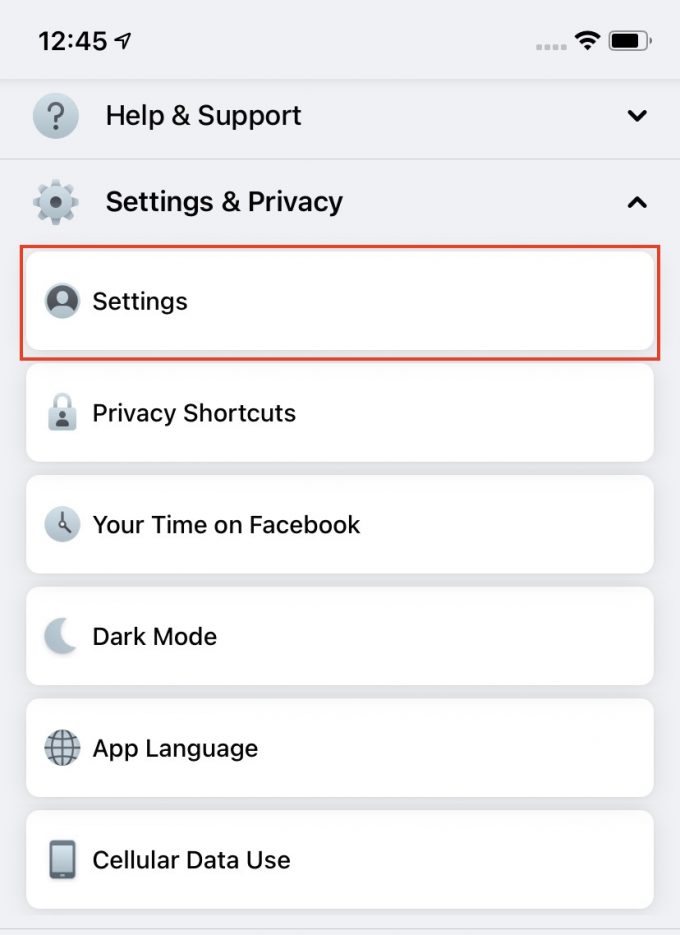
4. Under Security, choose Security and Login.
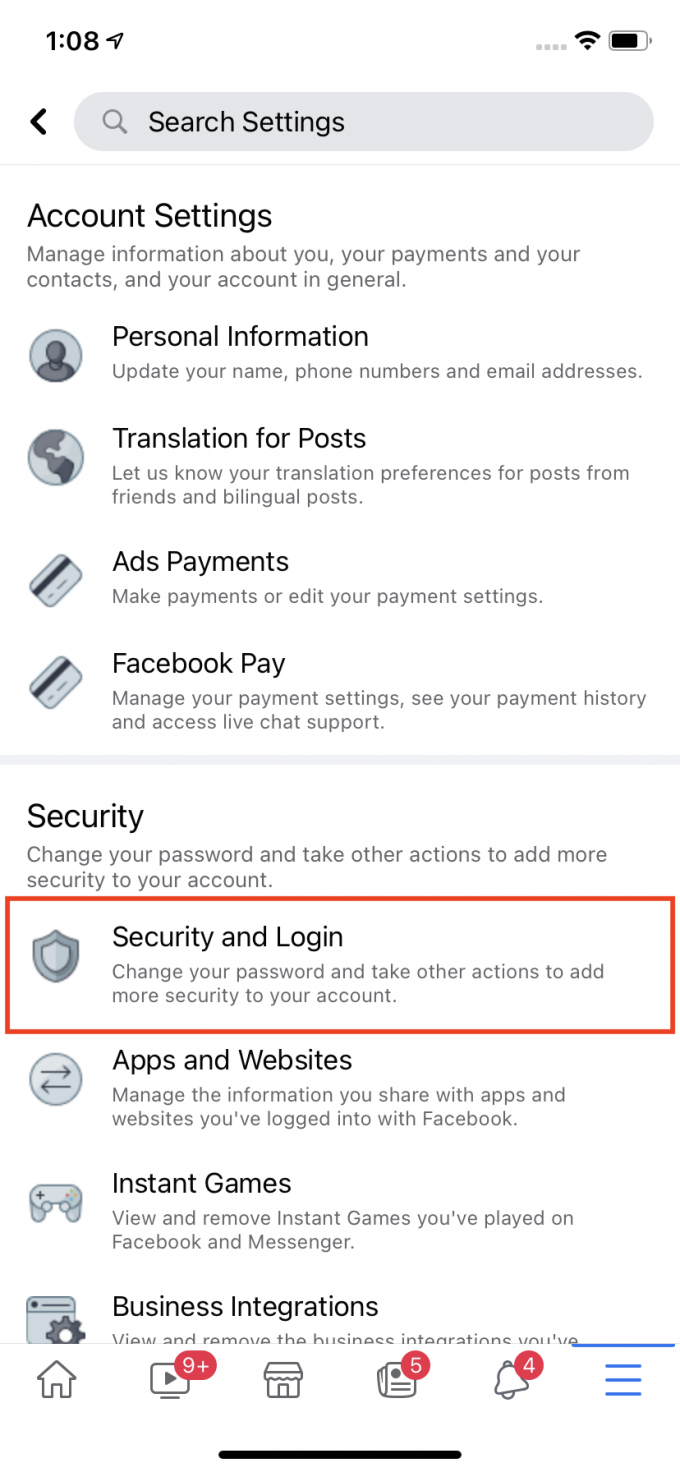
5. Toward the top of the page, look for the Login options and click Edit.
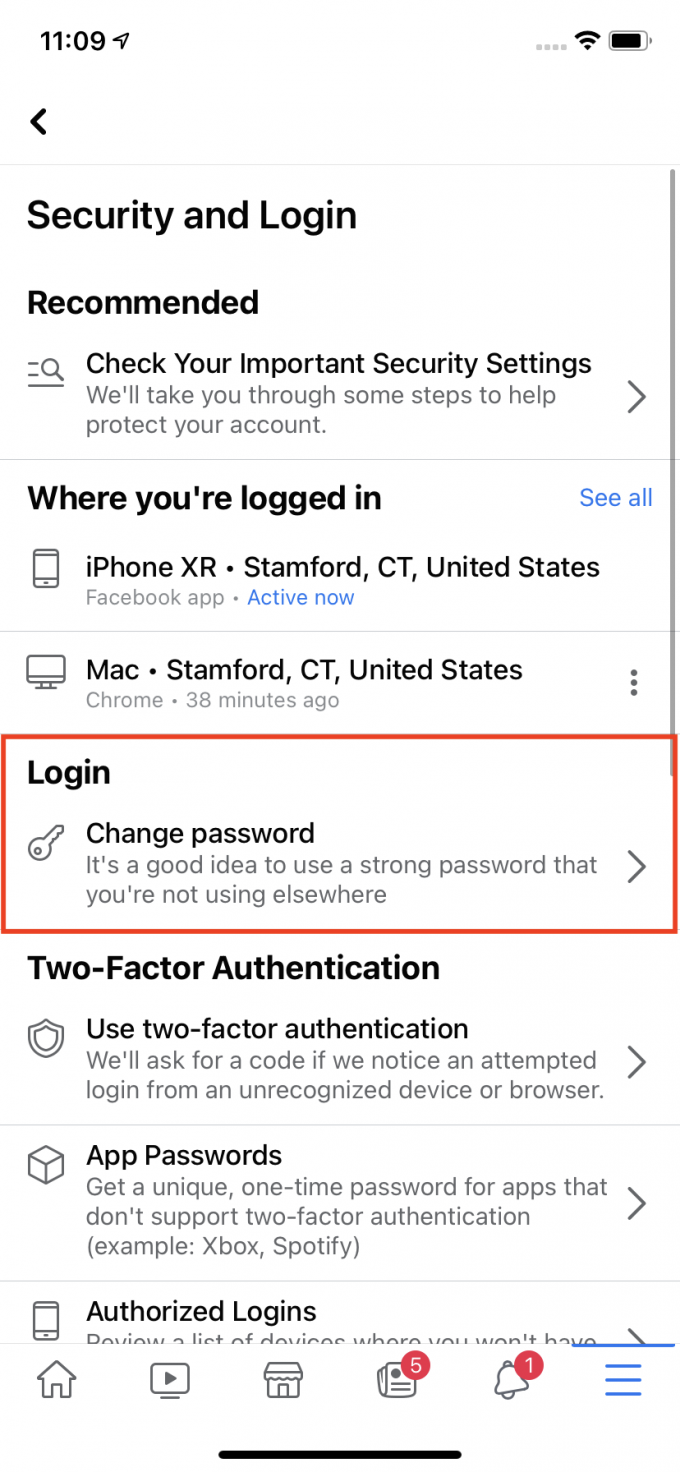
6. Change your password.
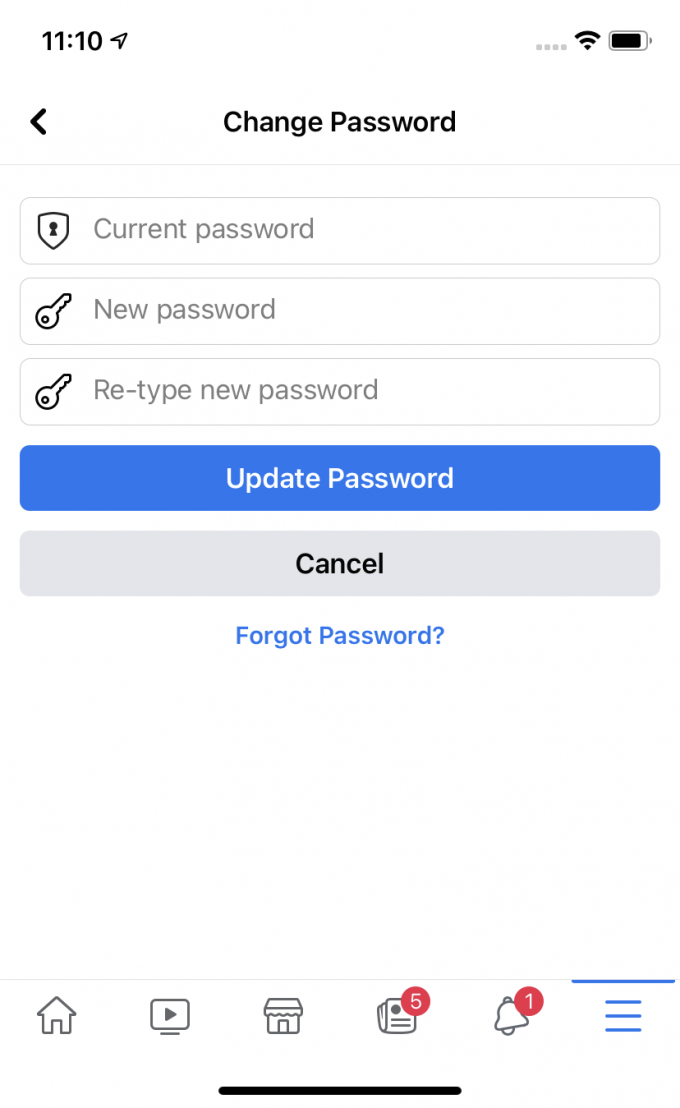
Log Out of All Sessions
At this point, if you have n’t done it formerly, it’s presumably worth logging out of all sessions once your word is streamlined. Any app where you “ logged in via Facebook ” is especially at threat.
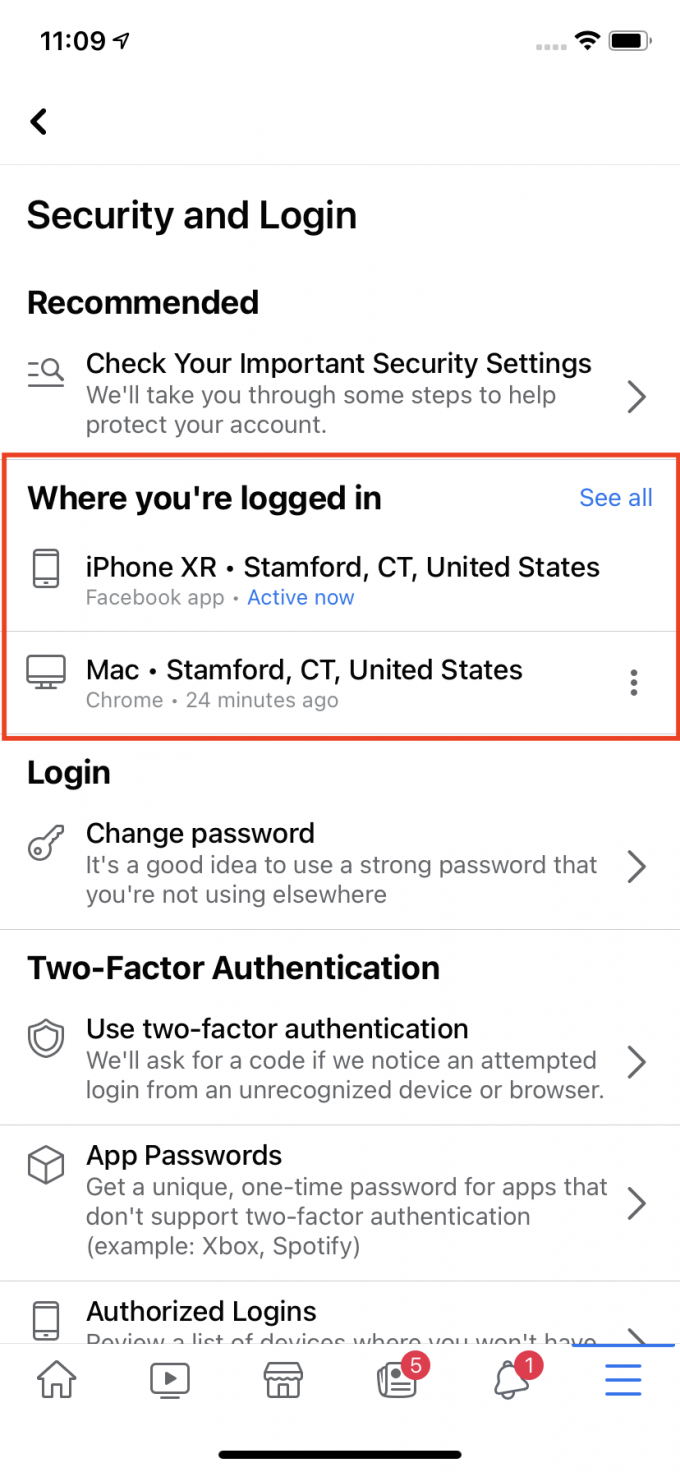
3. At the bottom, click Log Out of All Sessions.
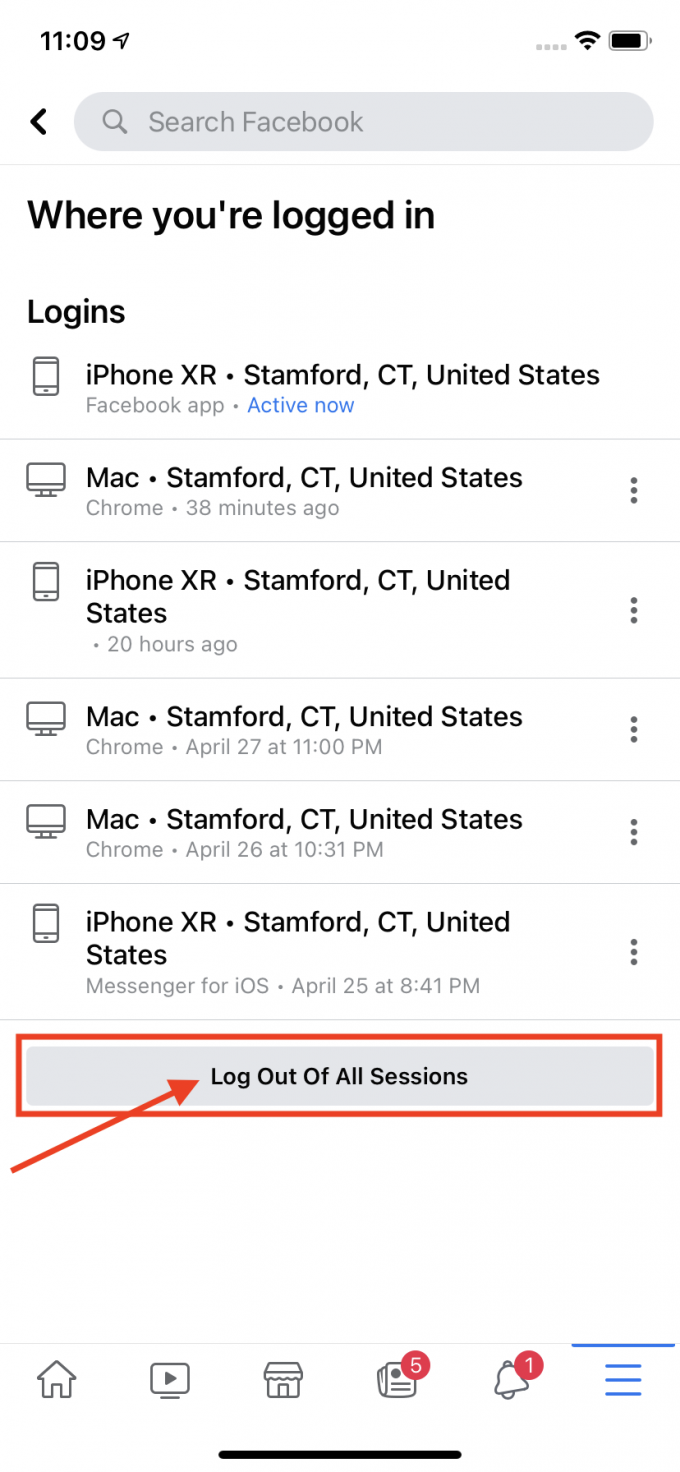
Change Your Other passphrase
still, you presumably use your Facebook word for other apps or indeed your dispatch account, If you ’re like me. So, while you ’re at it, change all your other passphrase, too. Use a word director( LastPass is my particular fave) to help.
Step 4 Double- Check Your authorizations
This applies in both cases – whether or not your passphrase were changed without your concurrence. Go to your apps and review who has access to your account. However, drop their access, If there are apps you do n’t fete or no longer use. You ’ll find them under Settings> Apps and Websites.
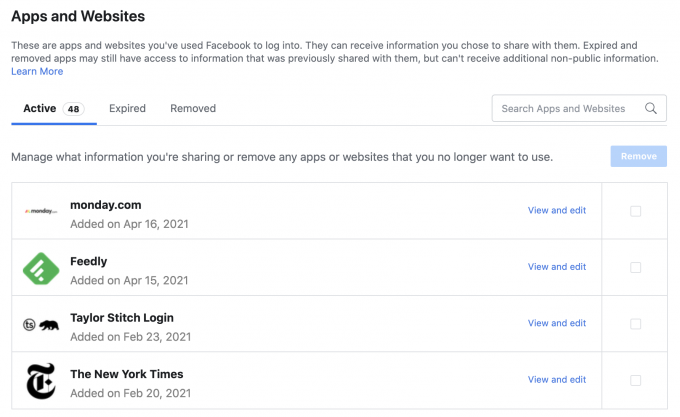
After removing the apps, search your timeline for any posts those deleted apps had published on your behalf. You may cancel them, but only if they bother you.
The apps may still have the data they collected in the history, but they ca n’t collect any further details from your account.
Step 5 Strain Your Log- In Access
Facebook now offers two- factor authentication.
When someone logs in, a law will be transferred to your mobile phone, vindicating it’s you. This only works if the hacker does n’t have your smartphone as well however.
Facebook has an option to have a pre-selected Facebook friend admit the authentication law on your behalf. To enable two- factor authentication, go to Setting> Security and Login> Two- Factor Authentication.
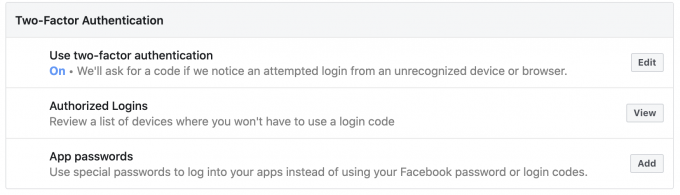
You can also run a security check- up. It’ll log you off from all cyber surfers. It’ll also notify you if anyone logs in from a phone or computer Facebook does n’t fete .
Step 6 Let Your Friends Know
Memes away, you do need to inform your musketeers and followers you were addressed. The hacker may have used their time in your account to communicate your Facebook musketeers.
They may have posed as you and asked for particular details, passphrase, or indeed cash. This may feel fantastic , but there are proved cases of someone looking through your musketeers ’ list for “ pater
, mama , partner ” also communicating them commodity like, “ I forgot the bank Leg, LOL, please text me? ”
Or “ I lost my portmanteau, please shoot me hack chow. ”
Worse, the hacker may have piggy- backed off your account and used it to hack their accounts, perhaps transferring them a private communication phishing link that infected their device.
Advise them not to open any links “ you ” transferred while you were addressed. Advise them to secure their accounts, too.
Step 7 Review Your segregation Settings
You presumably have n’t reviewed your segregation settings since you set them( if you set them). Now, further than ever, it’s worth reviewing how your data is being participated and how accessible your information is online.
Reviewing segregation Settings for the First Time
Still, do it from scrape, If you ’ve noway accepted this exercise. Facebook offers a helpful segregation roadway that will help you check a many important settings.
On Desktop, navigate back to Settings and choose segregation in the left- hand column. formerly there, look for segregation Lanes at the top of the runner.
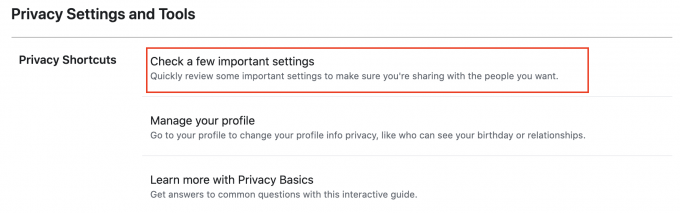
The Check a many important settings option will allow you to fluently navigate and choose your asked settings for everything from announcement preferences to how people can( or not) find you.
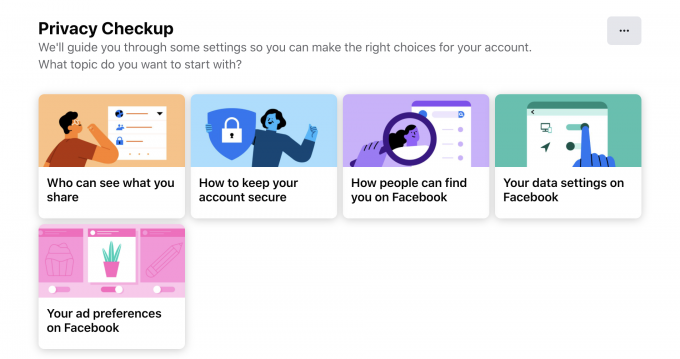
From your mobile device, the process is just as easy. Navigate to Settings > Privacy Settings.
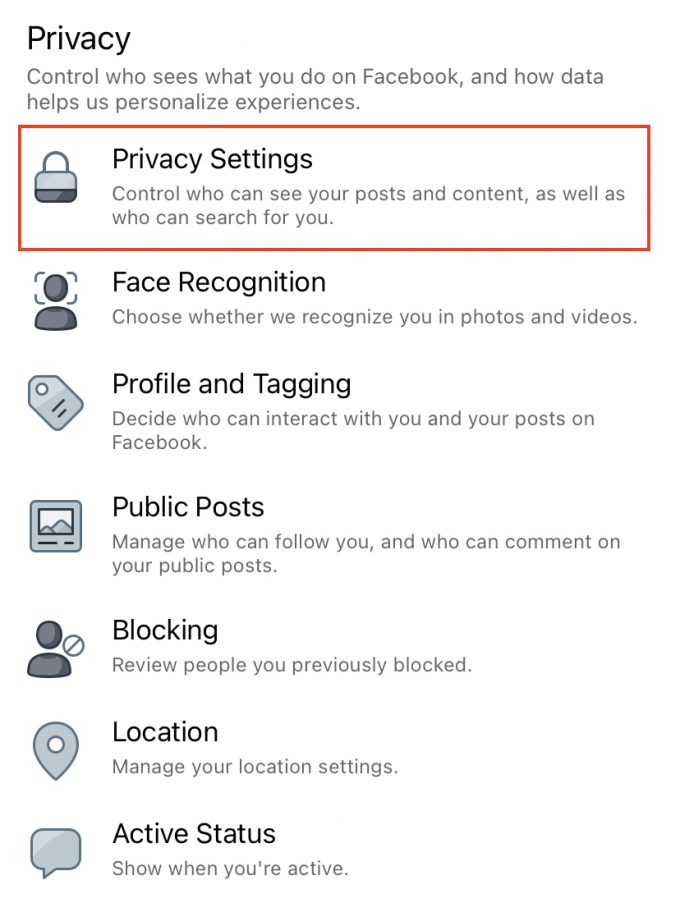
Under Privacy Shortcuts, choose Check a few important settings and follow the prompts to choose your desired privacy levels.
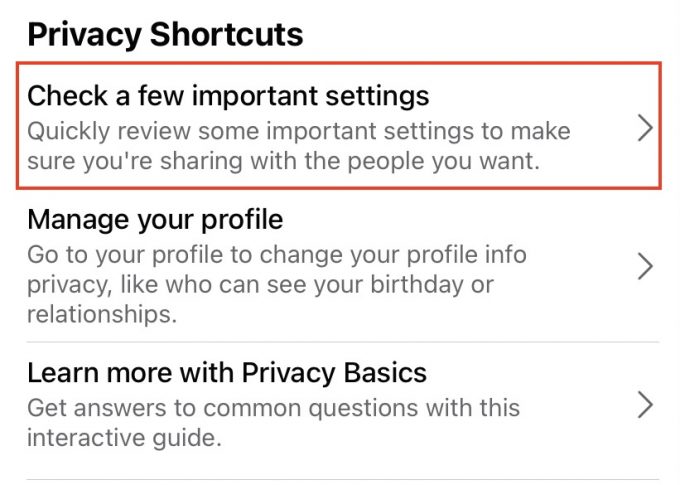
Streamlining Being segregation Settings
still, double- check, If you ’re familiar with segregation settings or have gone through the process of settings these preliminarily.
You can control who sees your posts, who can tag you, and other affiliated rudiments. You can also check for caveats.
For illustration, in certain cases, if someone commentary on a private post, it becomes public, so you can moderate comment authorizations, too.
You can switch on/ off videotape bus- play and face recognition, icing Facebook does n’t automatically tag you in your friend’s prints. You can also confirm automated geotagging( and rather switch it off).
Stay Safe on Facebook
We ’re so habituated to social media that we infrequently suppose about what we class. frequently, our own conduct and the details we partake can put us at threat – not just from online hackers, but also from offline sharpers.
Review your Facebook settings to make it just a little harder for people to target you. Before you hit Post suppose doubly and be sure you ’re not painting a bulls- eye on the reverse of that selfie.
Speaking of selfies, unless you ’re running influencer juggernauts, turn off the position stamp in your phone’s camera! Bragging rights are n’t worth compromising your safety.