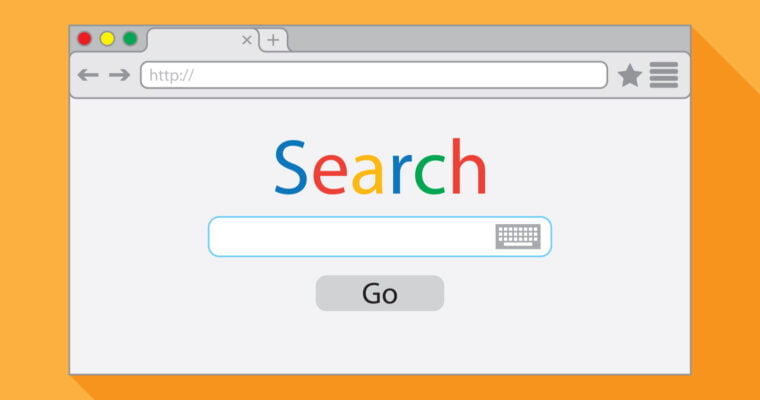We are excited to share with you the latest updates on YouTube that help creators engage and analyze data. YouTube, being the second-largest search engine, is constantly evolving and introducing new features to enhance the user experience. In this article, we will explore the new updates, how they help creators, and how you can use them to your advantage.
- Introduction
- YouTube Shorts: A new way to engage with your audience
- YouTube Studio: Analyze your data like a pro
- Creator Fundamentals: Learn the basics of YouTube
- Channel Memberships: Earn revenue and engage with your fans
- Super Chat and Super Stickers: Monetize your live streams
- YouTube Analytics: Dive deep into your channel’s performance
- End Screens and Annotations: Drive engagement and grow your audience
- YouTube Premieres: Build excitement and anticipation for your content
- Conclusion
- FAQs
YouTube Shorts: A new way to engage with your audience YouTube Shorts is a new way to create and share short videos with your audience. With the rise of TikTok and Instagram Reels, YouTube has entered the short-form video market. Shorts are vertical videos up to 60 seconds in length, and they appear on the Shorts shelf on the YouTube homepage, in the Shorts tab, and in the Shorts player.
As a creator, you can use Shorts to engage with your audience and grow your channel. You can create Shorts directly in the YouTube app, add music and text, and use the Shorts camera to record vertical videos. You can also use existing videos and trim them to make Shorts.
YouTube Studio: Analyze your data like a pro YouTube Studio is a powerful tool that allows you to analyze your channel’s performance and make data-driven decisions. With YouTube Studio, you can track your video’s views, engagement, revenue, and more. You can also see how your audience is interacting with your content, such as their demographics, watch time, and retention.
YouTube Studio offers a comprehensive set of features that allow you to optimize your channel’s performance. For example, you can use the analytics to see which videos are performing the best and make more videos on that topic. You can also use the data to improve your video titles, descriptions, and tags.
Creator Fundamentals: Learn the basics of YouTube Creator Fundamentals is a free training course offered by YouTube that helps you learn the basics of creating and growing a channel. The course covers topics such as channel optimization, content creation, and monetization. It also offers best practices and tips from successful creators.
By taking the Creator Fundamentals course, you can learn how to create engaging content, optimize your channel for search, and build a loyal audience. You can also learn how to monetize your channel through ads, sponsorships, and other revenue streams.
Channel Memberships: Earn revenue and engage with your fans Channel Memberships is a feature that allows your fans to support your channel with a monthly subscription. In exchange, they get access to exclusive perks, such as badges, emojis, and members-only content. Channel Memberships are available to channels with at least 1,000 subscribers.
As a creator, you can use Channel Memberships to earn recurring revenue and engage with your most loyal fans. You can create custom perks for your members, such as behind-the-scenes content, early access to videos, and shoutouts in your videos.
Super Chat and Super Stickers: Monetize your live streams Super Chat and Super Stickers are features that allow your fans to make donations during your live streams. With Super Chat, fans can pay to have their messages highlighted in the chat. With Super Stickers, fans can send animated stickers to show their support.
As a creator, you can use Super Chat and
Super Stickers to monetize your live streams and engage with your fans. You can use them to incentivize your audience to make donations during your live streams, and you can even create your own custom stickers to make your live streams more unique.
YouTube Analytics: Dive deep into your channel’s performance YouTube Analytics is a powerful tool that allows you to dive deep into your channel’s performance. With YouTube Analytics, you can track your channel’s views, engagement, revenue, and more. You can also see how your audience is interacting with your content, such as their demographics, watch time, and retention.
By using YouTube Analytics, you can make data-driven decisions about your content and channel strategy. For example, you can see which videos are performing the best and create more videos on that topic. You can also see which external sources are driving traffic to your channel, and optimize your SEO and social media strategies accordingly.
End Screens and Annotations: Drive engagement and grow your audience End Screens and Annotations are features that allow you to drive engagement and grow your audience. End Screens are interactive elements that appear at the end of your video, and they can include links to your other videos, playlists, or websites. Annotations are similar, but they can appear anywhere in your video.
As a creator, you can use End Screens and Annotations to promote your other videos, grow your subscriber base, and drive traffic to your website or social media profiles. You can also use them to encourage your viewers to like, comment, and share your videos.
YouTube Premieres: Build excitement and anticipation for your content YouTube Premieres is a feature that allows you to schedule a video for release at a specific time, and create a live chat for your viewers to participate in. Premieres can be a great way to build excitement and anticipation for your content, and create a sense of community among your audience.
As a creator, you can use Premieres to promote your upcoming videos, engage with your fans, and drive views and watch time. You can also use them to create a special event around your video release, such as a live Q&A or a behind-the-scenes look.
Conclusion In conclusion, YouTube’s new updates offer a variety of features that can help creators engage with their audience, analyze their data, and grow their channels. From Shorts to Channel Memberships, Super Chat to Premieres, there are many ways to monetize your content, build your brand, and connect with your fans. By taking advantage of these updates and using them to your advantage, you can achieve success on YouTube and stand out from the crowd.
FAQs
YouTube Shorts are a new way to create and share short videos with your audience, similar to TikTok and Instagram Reels.
You can use YouTube Studio to track your video’s views, engagement, revenue, and more. You can also see how your audience is interacting with your content, such as their demographics, watch time, and retention.
Creator Fundamentals is a free training course offered by YouTube that helps you learn the basics of creating and growing a channel.
Channel Memberships allow your fans to support your channel with a monthly subscription, and in exchange, they get access to exclusive perks, such as badges, emojis, and members-only content.
End Screens and Annotations are features that allow you to drive engagement and grow your audience by promoting your other videos, growing your subscriber base, and driving traffic to your website or social media profiles.