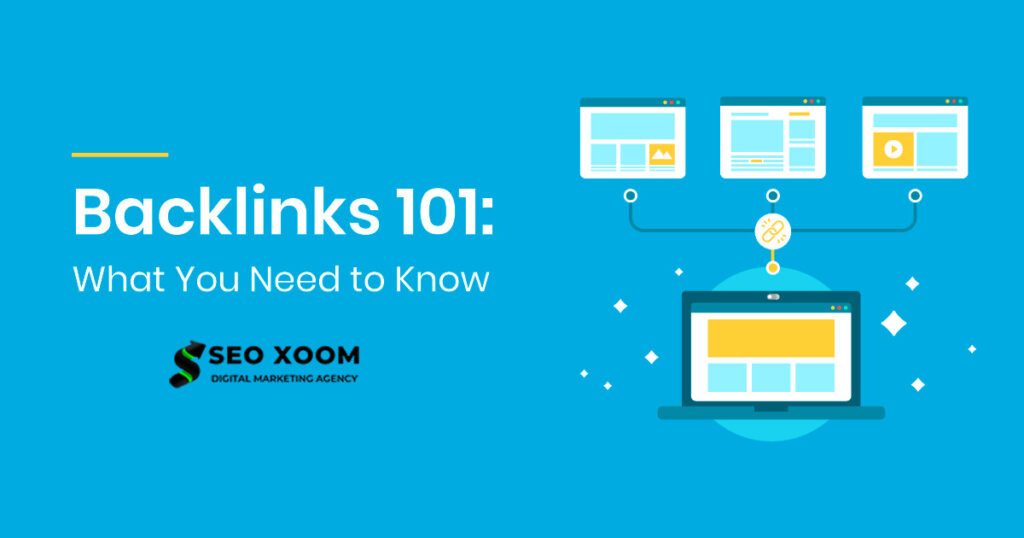Email spoofing and phishing are two of the most common cyber threats that small business owners face today. These malicious activities can compromise sensitive information and cause financial losses, which is why it’s important to take the necessary steps to protect your business. One way to do this is by configuring your DNS settings for unused domains, which can help prevent these types of attacks.
In this guide, we will explain what email spoofing and phishing are, why DNS settings are important, and how to properly configure them to avoid these threats.
Understanding Email Spoofing and Phishing
Email spoofing is a type of attack where a malicious actor sends an email that appears to be from a legitimate source, but is actually from a different sender. This can be done by manipulating the “From” field in the email header, making it look like it’s from a trusted source. The goal of email spoofing is to trick the recipient into providing sensitive information, such as passwords or financial information.
Phishing is a type of cyber attack that uses email spoofing to steal sensitive information. The attacker sends an email that appears to be from a trusted source, such as a bank or a company, and asks the recipient to click on a link that takes them to a fake website. The fake website looks identical to the real one and asks the user to enter their login information, which is then stolen by the attacker.
The Importance of DNS Settings for Unused Domains
DNS, or Domain Name System, is a protocol that translates domain names into IP addresses, allowing users to access websites and send emails. When a domain name is registered, it is associated with a specific set of DNS settings that determine how email is delivered and how the website is accessed.
Unused domains are those that are no longer being used for a website or email. If these domains are not properly configured, they can be used by attackers to launch email spoofing and phishing attacks. This is because unused domains may have outdated or incorrect DNS settings that can be easily manipulated by attackers.
Configuring DNS Settings to Avoid Email Spoofing and Phishing
To avoid email spoofing and phishing attacks, it’s important to properly configure the DNS settings for unused domains. Here are the steps to take:
- Identify unused domains.
- Update the DNS settings for each unused domain.
- Enable SPF (Sender Policy Framework) and DKIM (DomainKeys Identified Mail) records.
- Regularly monitor the DNS settings for changes.
Identifying Unused Domains
The first step in avoiding email spoofing and phishing is to identify which domains are no longer being used. This can be done by reviewing your domain name registrar account and checking which domains are not associated with a website or email.
Updating the DNS Settings
Once you have identified unused domains, the next step is to update their DNS settings. This can be done by logging into your domain name registrar account and updating the DNS records for each unused domain. Make sure to remove any outdated or incorrect records, and replace them with the correct ones.
Enabling SPF and DKIM Records
SPF and DKIM records are two important security measures that can help prevent email spoofing and phishing attacks. SPF records specify which servers are authorized to send emails for a particular domain, while DKIM records add a digital signature to emails, allowing recipients to verify that the email was sent from an authorized source.
To enable SPF and DKIM records, you will need to create a new TXT record in your DNS settings. The SPF record will specify which servers are authorized to send emails for your domain, while the DKIM record will include a public key that can be used to verify the digital signature. You will also need to add the necessary code to your email server to use SPF and DKIM.
Regularly Monitoring the DNS Settings
Finally, it’s important to regularly monitor the DNS settings for unused domains to ensure that they remain properly configured. This can be done by periodically checking the DNS records for any changes or anomalies, and taking action to address any issues that are found.
FAQs
Email spoofing is a type of attack where a malicious actor sends an email that appears to be from a legitimate source, but is actually from a different sender.
Phishing is a type of cyber attack that uses email spoofing to steal sensitive information. The attacker sends an email that appears to be from a trusted source and asks the recipient to click on a link that takes them to a fake website.
DNS settings are important for unused domains because if they are not properly configured, they can be used by attackers to launch email spoofing and phishing attacks. Unused domains may have outdated or incorrect DNS settings that can be easily manipulated by attackers.
To avoid email spoofing and phishing, it’s important to properly configure the DNS settings for unused domains, enable SPF and DKIM records, and regularly monitor the DNS settings for changes.
Conclusion
Email spoofing and phishing are serious threats to small businesses, but they can be prevented by properly configuring the DNS settings for unused domains. By following the steps outlined in this guide, you can help protect your business from these malicious activities and keep your sensitive information secure.
Remember to always keep your DNS settings up to date and monitor them regularly to ensure that they remain properly configured. With the right precautions in place, you can help protect your business from email spoofing and phishing attacks and keep your sensitive information secure.