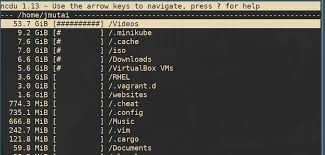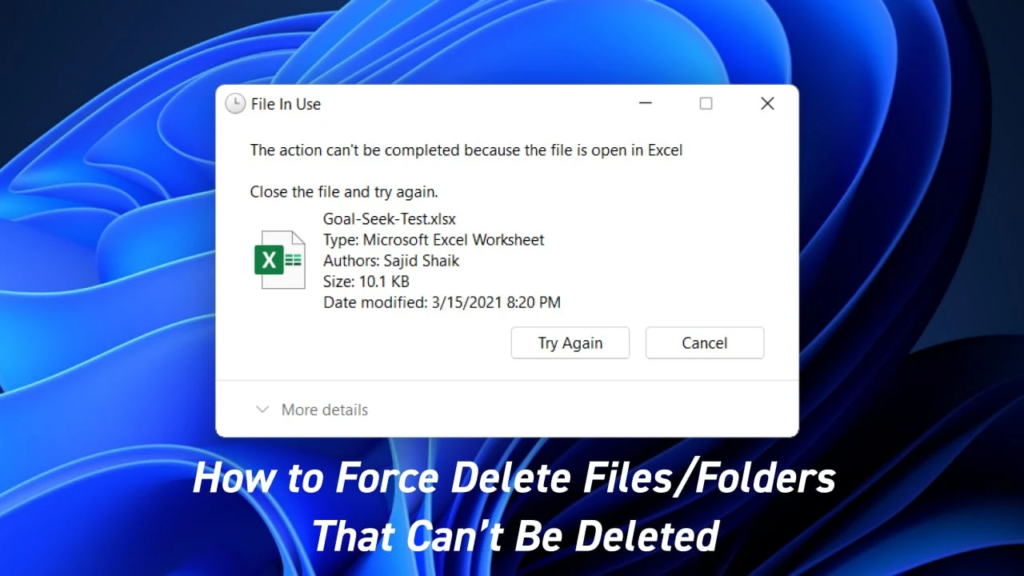Ncdu is a powerful and lightweight tool used to monitor disk usage on Linux and Unix systems. It is designed to provide users with an efficient way to track their disk usage and free up space when necessary. In this guide, we will show you how to install Ncdu on your Linux or Unix system using Ncurses Disk Usage.
Prerequisites
Before we begin, ensure that you have the following prerequisites:
- A Linux or Unix system
- Root access to your system
- An internet connection
Step 1: Update Your System
The first step in installing Ncdu is to update your system. To do this, open a terminal and type the following command:
sudo apt update && sudo apt upgrade
This command updates the package list and upgrades any outdated packages on your system.
Step 2: Install Ncdu
To install Ncdu on your system, run the following command:
sudo apt install ncdu
This command installs Ncdu and all its dependencies on your system.
Step 3: Using Ncdu
To use Ncdu, simply run the following command in your terminal:
ncdu /
This command starts Ncdu and shows the disk usage of the root directory. You can navigate through the file system using the arrow keys and delete files using the “d” key.
Conclusion
In this guide, we’ve shown you how to install and use Ncdu on your Linux or Unix system using Ncurses Disk Usage. With this powerful tool, you can efficiently monitor your disk usage and free up space when necessary.
Ncdu allows you to efficiently analyze the usage of your file system, delete files, and free up space when necessary. Give it a try and start optimizing your disk usage today!