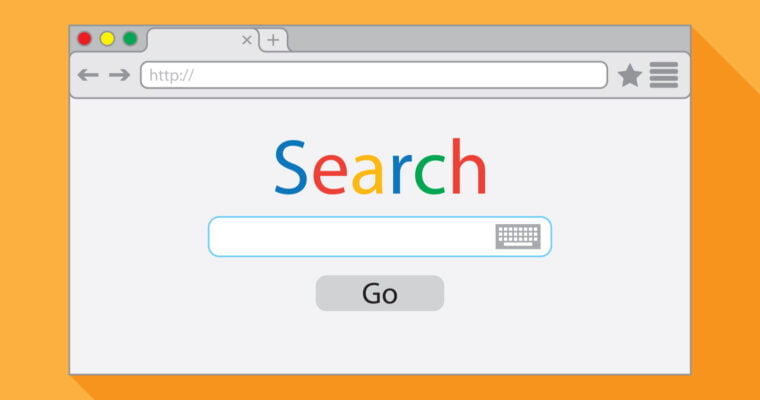Google’s PageSpeed Insights (PSI) tool is one of the most important resources for website owners, web developers, and digital marketers looking to improve website performance.
It measures the speed and overall user experience of a website, offering valuable insights and suggestions for optimization. Recently, Google has rolled out significant updates to the PageSpeed Insights scores, which can have a major impact on your website’s ranking and performance metrics.
In this article, we’ll break down the updates to PageSpeed Insights scores, what they mean for you, and how to adjust your website strategy to meet the new benchmarks.
What is PageSpeed Insights?
PageSpeed Insights is a tool provided by Google that evaluates the performance of a webpage. It provides performance scores, suggestions for improvement, and insights into how well a website functions on both mobile and desktop devices. The scores are based on real-world data, including Core Web Vitals, which are a set of metrics that focus on the user experience, such as page load speed, interactivity, and visual stability.
- Desktop Score: Measures the performance of a website on a desktop browser.
- Mobile Score: Evaluates how well the site performs on mobile devices.
The higher the score (out of 100), the better the website’s user experience and performance. A high PageSpeed score not only improves user engagement but also contributes to better SEO rankings, as Google considers page load times a ranking factor.
What’s New in the Updated PageSpeed Insights Scores?
Google’s recent updates to the PageSpeed Insights tool reflect new algorithms and refined performance metrics that offer a more accurate reflection of how users experience websites across different devices and network conditions. These changes affect how scores are calculated and how developers should approach optimization.
1. Emphasis on Core Web Vitals
Core Web Vitals, which are crucial for the overall PageSpeed score, continue to be a focal point in the update. Core Web Vitals measure:
- Largest Contentful Paint (LCP): How quickly the largest visible content on the page loads.
- First Input Delay (FID): How quickly a page responds to user interactions (e.g., clicks, taps).
- Cumulative Layout Shift (CLS): How visually stable a page is as it loads (avoiding unexpected layout shifts).
Google has increasingly emphasized these metrics as they directly impact the user experience. The updated PageSpeed Insights algorithm now focuses even more on real-world data from field data, which means that the performance scores are directly tied to how users are experiencing the site in real-time, rather than relying solely on lab data.
2. Mobile Performance Takes Center Stage
With mobile internet usage surpassing desktop usage globally, Google has made significant changes to emphasize mobile performance. The new updates place more weight on mobile-first performance, ensuring that websites are fully optimized for the mobile experience.
For mobile optimization, Google now evaluates how fast the page loads on different network conditions (e.g., 3G, 4G, Wi-Fi). The update encourages developers to prioritize mobile-first design principles and ensure that their websites perform well even under slower network conditions.
3. Enhanced Scoring and New Thresholds
Along with the updates, Google has also adjusted scoring thresholds. Websites that had previously achieved a high score may now see a dip due to stricter criteria. This is especially true for sites that were borderline in terms of performance or mobile optimization.
The updated thresholds are designed to reflect the growing expectations of users for fast and seamless experiences. As a result, a score that would have been considered “good” in the past may now be classified as “needs improvement.” To achieve a “good” score, websites must ensure that:
- LCP is under 2.5 seconds.
- FID is under 100 milliseconds.
- CLS is under 0.1.
4. More Accurate Lab Data and Field Data Integration
The updates to PageSpeed Insights also bring more accurate and real-time integration of field data (from Chrome User Experience Report), alongside the lab data (simulated conditions) that was used before. This means the tool now evaluates both real-world data and lab data for a more balanced and realistic performance score.
The combination of lab data and field data allows for a more comprehensive and realistic assessment of a website’s performance, ensuring that the scores reflect actual user experiences.
Why Do These Changes Matter?
The recent PageSpeed Insights updates are crucial for several reasons:
1. SEO Implications
Google has repeatedly stated that page speed is a ranking factor. A high score in PageSpeed Insights, especially in Core Web Vitals, can improve your site’s rankings in search results. With the new updates, websites that don’t meet the updated performance criteria could see a drop in rankings, while websites that have improved their scores may rise.
2. User Experience and Engagement
A website with a high PageSpeed score provides a better user experience, leading to higher engagement rates, longer session durations, and lower bounce rates. Faster websites are more likely to convert visitors into customers, making performance optimization crucial for businesses.
3. Competitive Advantage
As PageSpeed Insights and Core Web Vitals continue to play a more significant role in SEO rankings, websites that prioritize performance will have an edge over competitors who neglect optimization. The latest updates are pushing webmasters and developers to act quickly and meet new standards or risk falling behind in search engine visibility.
How to Improve Your PageSpeed Insights Score?
Improving your PageSpeed Insights score requires a combination of good design practices and technical optimizations. Here are some actionable tips to help you achieve better scores and user experience:
1. Optimize Images
Large, unoptimized images are one of the biggest culprits of slow page load times. Use image compression tools and formats like WebP, which provide high-quality images at smaller file sizes. Implement lazy loading for images to ensure they only load when they’re visible to the user.
2. Minify and Combine CSS, JavaScript, and HTML
Reducing the size of your code by minifying and combining files helps decrease load times. This eliminates unnecessary spaces, comments, and code, improving the site’s performance.
3. Leverage Browser Caching
Ensure that your website uses browser caching for static assets (like images, CSS, and JavaScript). This enables users to load resources from their local cache, rather than requesting them every time they visit the page.
4. Use Content Delivery Networks (CDN)
A CDN can speed up your website by serving content from a server closest to the user’s location. This reduces latency and improves load times, especially for global websites.
5. Optimize for Mobile First
Given the increased importance of mobile performance, optimize your site for mobile devices before desktops. This includes using responsive design, reducing mobile-heavy scripts, and testing performance on multiple devices.
6. Implement Server-Side Improvements
Using faster hosting, upgrading to HTTP/2, and ensuring that your server has enough resources to handle traffic can make a huge difference in load times. Consider using caching and database optimization to reduce server load.
Conclusion
Google’s updated PageSpeed Insights scores represent a new standard for web performance, with a clear focus on user experience and mobile-first optimization. The updates to Core Web Vitals, mobile performance, and scoring thresholds provide a more accurate reflection of how real users experience a website.
By following best practices for performance optimization and staying informed about the latest PageSpeed Insights updates, you can improve your website’s user experience, rankings, and conversion rates. In a world where speed is essential, ensuring your site performs well on PageSpeed Insights will not only benefit your SEO efforts but also help deliver a better overall experience for your users.
Take action now and start optimizing your site for the best performance possible.