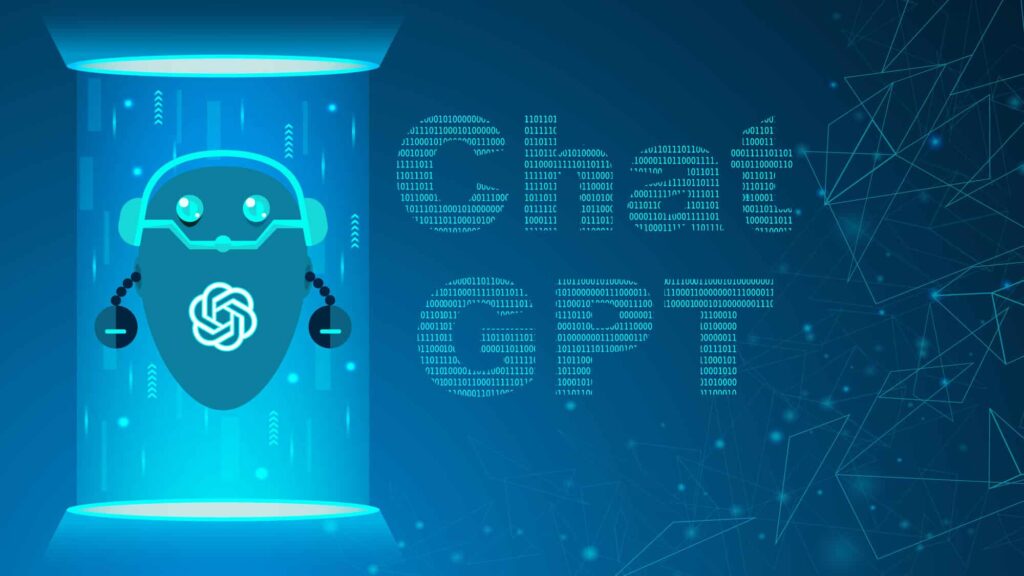Google Chrome, the world’s most popular web browser, has introduced a major usability update for Android users. As of June 2025, users can now move the address bar (also known as the Omnibox) from the top to the bottom of the screen. This feature, once exclusive to iOS users, has finally arrived on Android, offering improved ergonomics and convenience.
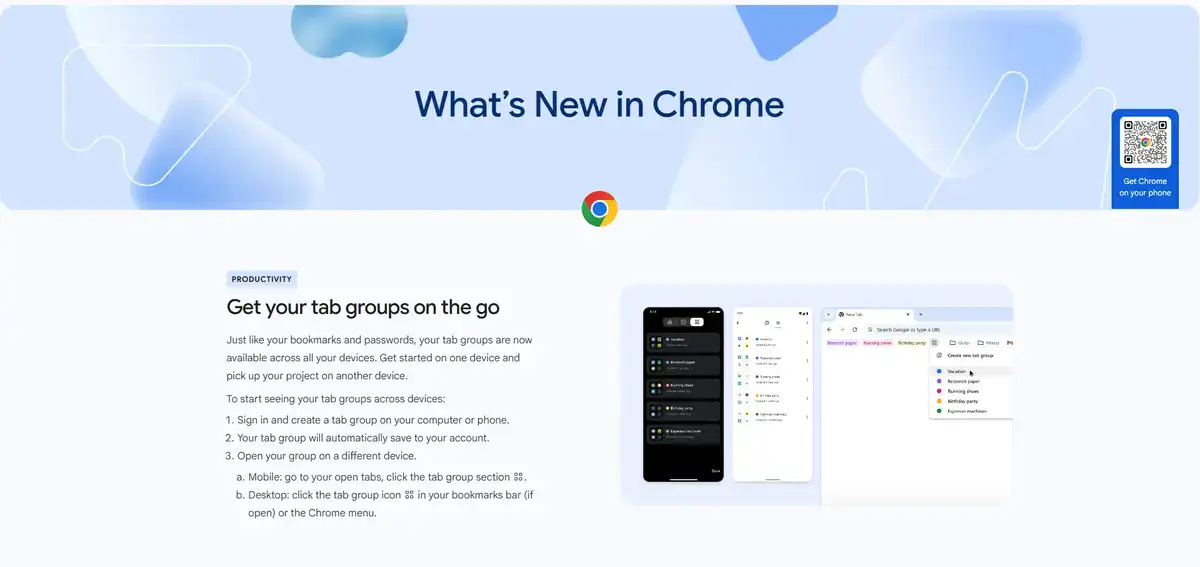
This change may seem minor at first glance, but it has significant implications for how people interact with their smartphones. With mobile screens growing larger each year, accessibility and ease of navigation are becoming more critical. Let’s dive deep into how this feature works, how to enable it, its benefits, and why it marks a new chapter in Chrome’s evolution.
1. Understanding the Bottom Address Bar Feature
What is the Address Bar in Chrome?
The address bar, often referred to as the Omnibox, is the text field at the top of your browser window. It’s where you type web addresses (URLs), conduct searches, and receive suggestions based on your browsing habits. Traditionally located at the top, it has now been made optional to move to the bottom of the screen on Android.
Why is Google Changing Its Position?
Google aims to enhance one-handed usability. With modern Android phones boasting screens over 6.5 inches, reaching the top of the display has become cumbersome, especially when using the device with one hand. By placing the address bar at the bottom, it becomes easier for users to type, search, and interact without straining their fingers or repositioning their hands.
2. How to Enable the Bottom Address Bar in Chrome
Switching the position of the address bar is quick and simple:
Option 1: Long-Press Method
- Open the Chrome browser on your Android phone.
- Long-press the address bar at the top.
- Tap “Move address bar to bottom.”
Option 2: Through Settings
- Open Chrome and tap the three-dot menu in the top-right corner.
- Navigate to Settings > Address Bar.
- Select “Bottom” to move the bar.
This update is available starting with Chrome version 135 and above. If you don’t see the option, update your Chrome browser from the Play Store.
3. Key Benefits of a Bottom Address Bar
Enhanced One-Handed Use
With the address bar now closer to the thumb’s natural resting position, users can enjoy a more comfortable browsing experience. This is particularly beneficial for people who frequently multitask or navigate their phones on the move.
Ergonomic Flexibility
Every user has different preferences depending on device size, hand size, and usage habits. By making the address bar placement configurable, Google empowers users to customize their browsing experience for optimal comfort.
Cleaner User Interface
Moving the address bar to the bottom can also declutter the top of the screen, creating more room for webpage content. It can lead to a more immersive and focused reading experience, especially for news and blog readers.
4. History Behind the Feature
Interestingly, this feature was first introduced on iOS in 2023, following user feedback that iPhones with larger displays were difficult to navigate single-handedly. The update was well-received by iPhone users, and Android users have been requesting the same functionality ever since.
5. Comparing Top vs Bottom: User Experience
Top Address Bar Pros
- Familiar interface.
- Consistent across most browsers.
- Keeps the viewing area at the bottom clear.
Bottom Address Bar Pros
- Easy to reach with thumb.
- Encourages quicker interactions.
- Reduces screen fatigue and repetitive motion strain.
The user can now choose based on what suits their needs and device best.
6. User Feedback So Far
Early adopters have praised the update, calling it a “relief for large-screen phone users.” Tech reviewers highlighted the ergonomic improvement and applauded Google for finally listening to the community.
However, not all users are in favor. Some believe the bottom placement interferes with website content or navigation buttons and prefer the traditional top layout.
7. Chrome’s Commitment to Personalization
With this update, Google reaffirms its commitment to user personalization. Chrome now offers various customizable settings, from dark mode to tab grouping and now the address bar position. This shows a shift from a one-size-fits-all design approach to a more adaptive and user-friendly model.
8. Other Browsers That Offer Similar Features
Chrome isn’t the first browser to implement a bottom address bar. Competitors like:
- Brave Browser
- Vivaldi
- Opera
…have already offered this feature, catering to their niche user bases. However, given Chrome’s dominance in the browser market, its adoption of this feature will likely set a new standard.
9. Privacy & Performance Unaffected
Changing the address bar location has no impact on browsing performance, security, or privacy settings. Google has ensured that this is a purely visual/user-interface change, so users don’t need to worry about disruptions to browsing speed, incognito mode, sync, or privacy features.
10. Potential Downsides
Though widely appreciated, there are a few concerns:
- Users unfamiliar with the bottom placement may find it jarring initially.
- Some web pages have fixed elements (like buttons or ads) at the bottom that could interfere with address bar accessibility.
- Habitual users may take time adjusting their muscle memory.
These minor trade-offs are expected during any user interface transition.
11. When Will Everyone Get It?
Google has announced a gradual rollout for this feature beginning June 24, 2025. Not all users will get it instantly—it depends on the Chrome version and region. Ensuring your app is up to date will speed up access.
12. Tips to Maximize the New Layout
- Enable Chrome Gestures: Swiping between tabs or refreshing pages becomes easier with the bar at the bottom.
- Use Tab Groups: Combine multiple tabs for efficient browsing now that the interface is easier to navigate with one hand.
- Try in Landscape Mode: The bottom bar offers improved symmetry when browsing in landscape orientation.
13. What This Means for Web Developers
Website designers may need to consider the new UI when optimizing mobile sites. For example, having floating action buttons or banners near the bottom could conflict with Chrome’s address bar. Responsiveness and UI testing for Chrome’s new layout should now become part of the quality assurance checklist.
14. Accessibility Considerations
For users with mobility challenges or limited finger dexterity, moving critical browser components closer to thumb range is a welcome update. It reduces strain and enhances overall web accessibility.
15. Final Thoughts: Small Change, Big Impact
Though simple in appearance, Chrome’s bottom address bar feature marks a pivotal step in improving user comfort, accessibility, and control. As smartphones evolve, so must the tools we use to interact with the web. Google’s decision to adapt and listen to user feedback speaks volumes about the direction Chrome is heading.
Key Notes
- Update Available: From June 24, 2025 onward (Chrome 135+).
- How to Enable: Long-press the address bar or change it in Settings > Address Bar.
- Main Benefit: Enhanced one-handed usability and better ergonomics.
- Customizable: Users can freely switch between top and bottom.
- No Performance Loss: Only affects UI, not speed or privacy.
Conclusion
Google Chrome’s new bottom address bar on Android is more than just a layout change—it’s a thoughtful improvement that enhances usability for modern smartphone users. As we continue to navigate an increasingly mobile-first world, features like this pave the way for more intuitive, comfortable digital experiences.
Whether you’re a tech enthusiast, casual browser, or digital professional, this update is worth trying out. Don’t forget to update your Chrome app and experience the difference for yourself.