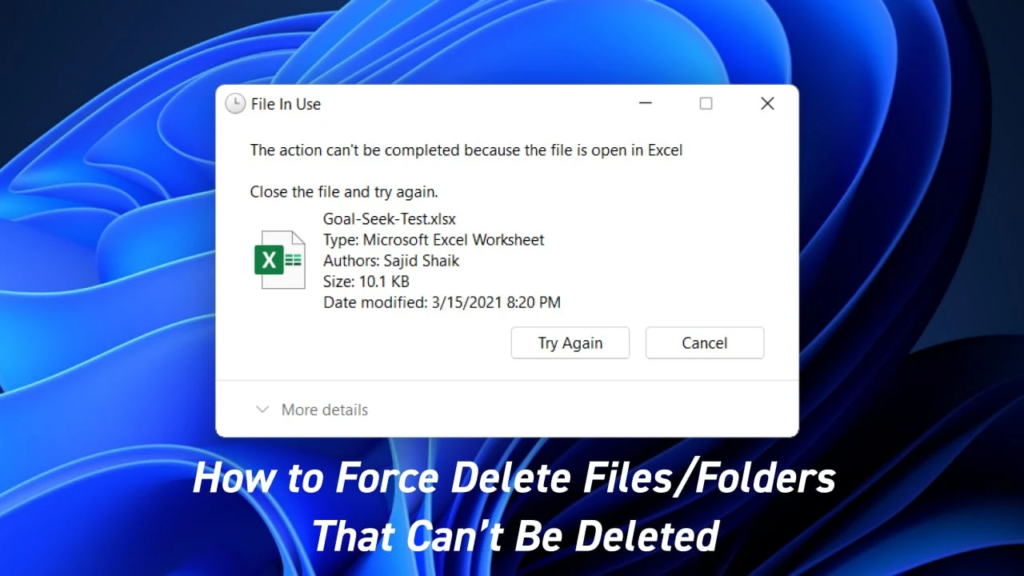How to enable different language in vicidial, In this article you are going to learn how to change the language in vicidial. If you are looking to change the language of vicidial or agent interface then this article is for you.
The vicidial Language supports Spain , German, Greek, French , Italian ,Japanese ,Dutch, Polish etc. Few language supports Admin interface and few wont support Agent. check out this article for more details.
Vicidial Language:
In Vicidial the Languages feature gives you the option of using a different set of phrases for your admin and agent web screens
By default the Vicidial installed with English Language for the Admin and Agent interface, But it also support other languages like
Spain,German,Greek,French,Italian,Japanese,Dutch,Polish etc
For the latest version of vicidial supported languages Download from vicidial language list
Note: Few in the list only support Language for AGENT interface, Few others supports both Admin and Agent Interface.
Example : In that list, a file mentioned with ALL Refers that language Supports both Admin and Agent portal, If only AGENT mentioned it will support only Agent Portal.
Steps to enable other Language in vicidial
As part this tutorial i am installing Spanish language, same steps to be followed for other languages. For reference you may follow my youtube video or changing vicidial language
Time needed: 5 minutes
Steps to enable other Language in vicidial
- Step 1: Enable Language Option
Login to you Vicidial Admin Portal
ie: https://ip/vicidial/admin.php
Navigate to the menu:
ADMIN > SYSTEM SETTINGS
Enable the below settings
Enable Languages : 1
Language Method : MYSQL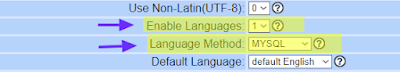
- Step 2: Modify Language Permission for Admin
Navigate to USERS > SHOW USERS
Click modify for the Admin user and enable below Option
Modify Language : 1
- Step 3: Adding New Languages in Vicidial
Download your latest Language file from the below link
http://vicidial.org/translations/
example Spanish file : LANGUAGE_ALL_es_Spanish_20190718-094833.txt
open the file in text pad and copy the content.
Login to the Vicidial admin portal
navigate to the menu
ADMIN > LANGUAGES
Click > Add A New Language
Add the below details
Language ID : 10001
Language Description:spanish Language
Language Code : es ; two letter of the country code
Admin User Group : All Admin User Groups
Press Submit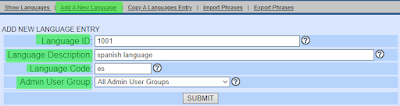
Next Click Import Phrases on TOP
Select the Language ID : 10001
Import Action : Add and Update Phrases
Import Data : Paste the Content copied in Step 3
Press Submit.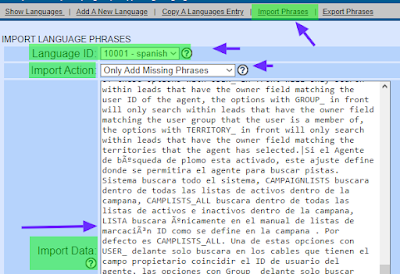
Click back same Language ID and Set Active to Y to activate this Language - Step 4: Language Selection For ADMIN and Agent
ADMIN
For admin to change to new language, either you can select
Change Language link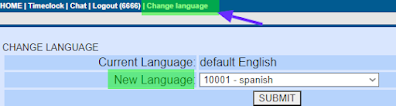
or
Set the new Language as default Language.
navigate to
ADMIN > SYSTEM SETTINGS
Default Language : 1001-spanish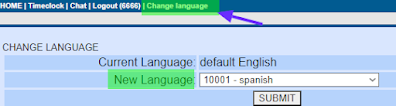
AGENT:
Agent too have the Option to select the Language while logging to agent portal
or admin can set a default language.
Navigate to USERS > SHOW USERS
Click Modify for any agent id and select below option
User Choose Language
Selecting 1 will Provide option for agent to select a language.
Select 0 will not provide option to select language,
Selected Language: 1001-spanish
if above option is set 0 this is the default language for agent interface.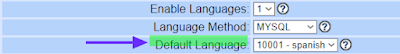
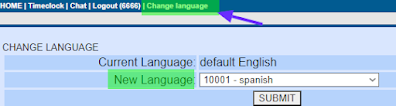
Conclusion:
Hope this article is helpful in changing the language of vicidial admin and agent interface. You can follow the same steps to enable other languages , you can install all the languages supported by the vicidial.