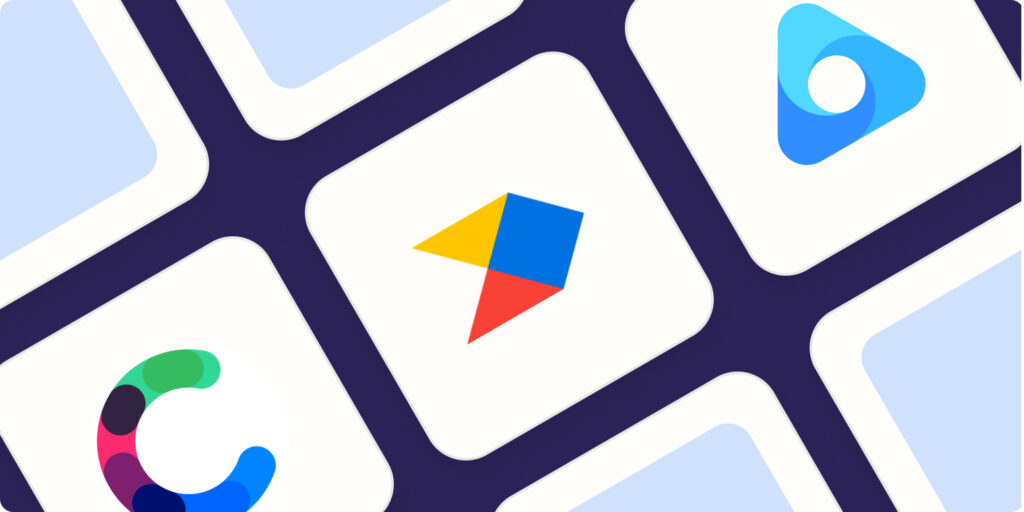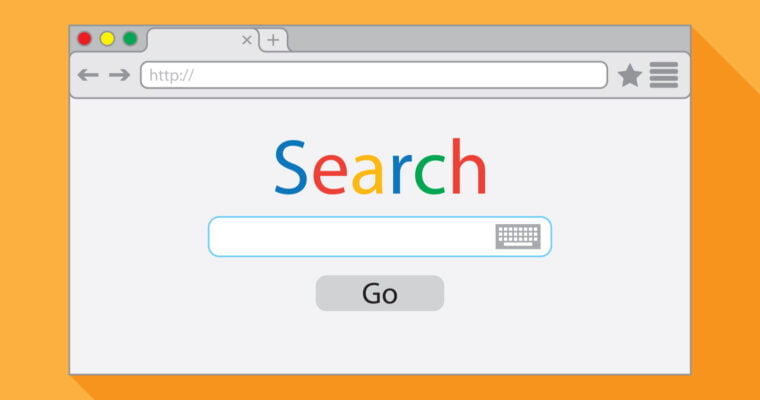Th Most Essential Technical SEO Tools For Agencies. In the digital era, businesses rely heavily on search engines to increase their online visibility, generate leads, and drive conversions. As a result, search engine optimization (SEO) has become a vital aspect of any digital marketing strategy. Technical SEO is a critical part of the process, which involves optimizing the website’s technical infrastructure to improve its search engine ranking. In this article, we will discuss the most essential technical SEO tools for agencies to help them achieve their clients’ SEO goals.
Table of Contents
- Introduction
- Why Technical SEO is Crucial for Agencies
- The Most Essential Technical SEO Tools for Agencies
- Google Search Console
- Screaming Frog
- SEMrush
- Ahrefs
- Moz Pro
- DeepCrawl
- GTmetrix
- PageSpeed Insights
- Yoast SEO
- Majestic SEO
- Serpstat
- SpyFu
- Ryte
- Botify
- OnCrawl
- Conclusion
- FAQs
Why Technical SEO is Crucial for Agencies
Technical SEO is essential for businesses because it focuses on optimizing the website’s infrastructure, making it easier for search engines to crawl and index the website’s pages. A technically optimized website ensures that search engines can understand the website’s content and rank it higher in search engine results pages (SERPs). Agencies that provide technical SEO services to their clients must use the right tools to analyze and optimize their clients’ websites for better visibility, higher ranking, and increased traffic.
The Most Essential Technical SEO Tools for Agencies
The following are the most essential technical SEO tools that agencies must use to help their clients achieve their SEO goals.
1. Google Search Console
Google Search Console is a free tool that helps website owners monitor their website’s performance on Google search. It provides insights into how Google crawls and indexes the website, identifies technical issues that may affect the website’s visibility, and helps optimize the website’s search engine ranking. Agencies can use Google Search Console to analyze their clients’ websites, identify technical issues, and optimize their clients’ websites for better visibility.
- Specs: Free, provided by Google, includes a variety of reports related to website performance in Google search results.
- Pros: Easy to use, provides valuable data about website performance, identifies technical issues.
- Cons: Limited data compared to paid tools, does not provide data for other search engines.
2. Screaming Frog
Screaming Frog is a powerful website crawler that analyzes a website’s technical infrastructure to identify technical issues that may affect its search engine ranking. It analyzes various aspects of the website, including URLs, page titles, meta descriptions, header tags, and images. Agencies can use Screaming Frog to identify technical issues that may affect their clients’ website’s visibility and provide actionable insights to optimize their clients’ websites.
- Specs: Free and paid versions available, offers website crawling and analysis tools.
- Pros: Identifies technical issues, offers detailed analysis of website structure, provides data on redirects and response codes.
- Cons: Limited features in the free version, can be overwhelming for beginners.
3. SEMrush
SEMrush is an all-in-one SEO tool that provides a comprehensive analysis of a website’s technical infrastructure, keyword ranking, backlink profile, and competitor analysis. It helps agencies analyze their clients’ websites, identify technical issues, and optimize their clients’ websites for better search engine ranking.
- Specs: Paid, offers keyword research, backlink analysis, and competitor analysis tools.
- Pros: Comprehensive data, offers a wide range of SEO tools, includes detailed analysis of competitors. Cons: Expensive, can be overwhelming for beginners.
4. Ahrefs
Ahrefs is a popular SEO tool that provides a comprehensive analysis of a website’s backlink profile, keyword ranking, and competitor analysis. It helps agencies identify technical issues that may affect their clients’ website’s visibility and provides actionable insights to optimize their clients’ websites.
- Specs: Paid, offers keyword research, backlink analysis, and competitor analysis tools.
- Pros: Comprehensive data, offers a wide range of SEO tools, includes detailed analysis of backlinks.
- Cons: Expensive, can be overwhelming for beginners.
5. Moz Pro
Moz Pro is an all-in-one SEO tool that provides a comprehensive analysis of a website’s technical infrastructure, keyword ranking, and backlink profile. It helps agencies identify technical issues that may affect their clients’ website’s visibility and provides actionable insights to optimize their clients’ websites.
- Specs: Paid, offers keyword research, backlink analysis, and competitor analysis tools.
- Pros: Comprehensive data, offers a wide range of SEO tools, includes detailed analysis of backlinks.
- Cons: Expensive, can be overwhelming for beginners.
6. Yoast SEO
Yoast SEO is a WordPress plugin that helps you optimize your clients’ content for search engines. With Yoast SEO, you can easily optimize your clients’ content for keywords, meta descriptions, and more. This tool is particularly useful for optimizing blog posts and other content on your clients’ websites.
- Specs: Free and paid versions available, offers on-page SEO optimization tools for WordPress.
- Pros: Easy to use, includes a range of on-page SEO optimization features, offers suggestions for improving website content.
- Cons: Limited features in the free version, only available for WordPress websites.
7. Majestic SEO
Majestic SEO is a backlink analysis tool that helps you identify your clients’ top-performing backlinks. With Majestic SEO, you can monitor your clients’ backlinks, identify new opportunities for link building, and track your competitors’ backlinks. This tool is particularly useful for conducting in-depth backlink analysis and identifying high-quality backlink opportunities.
- Specs: Paid, offers backlink analysis tools.
- Pros: Comprehensive data on backlinks, includes a range of metrics for analyzing backlinks.
- Cons: Expensive, limited features compared to other SEO tools.
8. Google Analytics
Google Analytics is a web analytics tool that helps you track your clients’ website traffic and user behavior. With Google Analytics, you can see which pages on your clients’ websites are the most popular, which traffic sources are driving the most traffic, and which pages are converting the most visitors into leads or customers. This tool is particularly useful for identifying opportunities to improve your clients’ website performance and user experience.
- Specs: Free, offers website analytics and reporting tools.
- Pros: Provides valuable data about website traffic and user behavior, includes a range of reports and metrics.
- Cons: Can be overwhelming for beginners, does not provide data on keyword rankings.
9. DeepCrawl
DeepCrawl is a website crawler that helps you identify technical SEO issues and opportunities on your clients’ websites. With DeepCrawl, you can crawl large websites, identify issues such as broken links, duplicate content, and missing meta tags, and optimize your clients’ websites for search engines. This tool is particularly useful for large websites and eCommerce sites with thousands of pages.
- Specs: Paid, offers website crawling and analysis tools.
- Pros: Identifies technical issues, offers detailed analysis of website structure, includes advanced reporting features.
- Cons: Expensive, can be overwhelming for beginners.
10. Google PageSpeed Insights
Google PageSpeed Insights is a tool that helps you analyze your clients’ website speed and performance. With PageSpeed Insights, you can see how fast your clients’ websites load, identify opportunities to optimize their website speed, and improve their overall user experience. This tool is particularly useful for improving your clients’ website speed and reducing their bounce rate.
11. SEOquake
SEOquake is a free browser extension that provides SEO metrics for any webpage you visit. With SEOquake, you can see key SEO metrics such as domain authority, backlinks, and traffic for any webpage, and analyze your clients’ competitors’ websites. This tool is particularly useful for conducting quick SEO research and competitor analysis.
12. Serpstat
Serpstat is an all-in-one SEO tool that provides keyword research, site auditing, competitor analysis, and more. With Serpstat, you can identify your clients’ top-performing keywords, track their search rankings, and analyze their competitors’ websites. This tool is particularly useful for identifying low-competition keywords and finding opportunities to improve your clients’ rankings.
- Specs: Paid, offers keyword research, backlink analysis, and competitor analysis tools.
- Pros: Comprehensive data, includes a range of SEO tools, offers detailed analysis of competitors.
- Cons: Expensive, can be overwhelming for beginners.
13. GTmetrix
GTmetrix is a website speed testing tool that helps you analyze your clients’ website speed and performance. With GTmetrix, you can see how fast your clients’ websites load, identify opportunities to optimize their website speed, and improve their overall user experience. This tool is particularly useful for optimizing your clients’ website speed and reducing their bounce rate.
14. BuzzStream
BuzzStream is a link building and outreach tool that helps you build relationships with influencers and bloggers in your clients’ industry. With BuzzStream, you can find relevant websites and influencers, track your outreach efforts, and manage your link building campaigns. This tool is particularly useful for building high-quality backlinks and improving your clients’ search rankings.
- Specs: Paid, offers link building and outreach tools.
- Pros:Identifies link building opportunities, includes email outreach features, offers project management tools.
- Cons: Expensive, may require additional training to use effectively.
15. Google Trends
Google Trends is a tool that helps you identify trending topics and search terms in your clients’ industry. With Google Trends, you can see which search terms are popular, identify seasonal trends, and find new content ideas for your clients’ websites. This tool is particularly useful for identifying new opportunities for content marketing and SEO.
16. Moz Local
Moz Local is a tool that helps you manage your clients’ local search presence. With Moz Local, you can optimize your clients’ local business listings, manage their reviews, and monitor their local search rankings. This tool is particularly useful for businesses with multiple locations and those targeting local search.
17. SpyFu
SpyFu is a competitor analysis tool that helps you analyze your clients’ competitors’ websites and search rankings. With SpyFu, you can see which keywords your clients’ competitors are ranking for, analyze their backlinks, and identify opportunities to improve your clients’ search rankings. This tool is particularly useful for conducting in-depth competitor research and identifying new opportunities for SEO.
- Specs: Paid, offers keyword research and competitor analysis tools.
- Pros: Provides keyword ideas, search volume, and competitor data, includes a range of SEO and PPC tools.
- Cons: Expensive, can be overwhelming for beginners.
18. MozBar
MozBar is a free browser extension that provides SEO metrics for any webpage you visit. With MozBar, you can see key SEO metrics such as domain authority, page authority, and backlinks for any webpage, and analyze your clients’ competitors’ websites. This tool is particularly useful for conducting quick SEO research and competitor analysis.
19. Ubersuggest
Ubersuggest is a keyword research tool that provides keyword ideas, search volume, and SEO difficulty scores. With Ubersuggest, you can find new keywords to target for your clients’ websites, analyze your competitors’ keywords, and track your clients’ search rankings. This tool is particularly useful for finding long-tail keywords and optimizing your clients’ content for search engines.
- Specs: Free and paid versions available, offers keyword research and competitor analysis tools.
- Pros: Provides keyword ideas, search volume, and SEO difficulty scores, offers a range of SEO tools.
- Cons: Limited data compared to other SEO tools, can be overwhelming for beginners.
FAQs:
A1. No, you don’t need to use all of these tools. Choose the ones that best suit your clients’ needs and objectives.
A2. Some of these tools are free, while others require a subscription. The cost depends on the tool and the level of access you need.
A3. Yes, you can use these tools for your own website as well
A4. Most of these tools are user-friendly and have tutorials and support available. However, some of them require technical knowledge.
A5. No, these tools cannot guarantee higher search rankings. They can only provide insights and data to help you make informed decisions about your SEO strategy.
In conclusion, there are numerous technical SEO tools available for agencies to help them optimize their clients’ websites and improve their search rankings. These tools range from website crawlers and keyword research tools to link building and competitor analysis tools. By using these tools, agencies can gain valuable insights into their clients’ websites, identify technical SEO issues, and find new opportunities to improve their search rankings. However, it’s important to remember that these tools are only one part of a comprehensive SEO strategy and that agencies should also focus on creating high-quality content, building backlinks, and providing a great user experience for their clients’ website visitors.