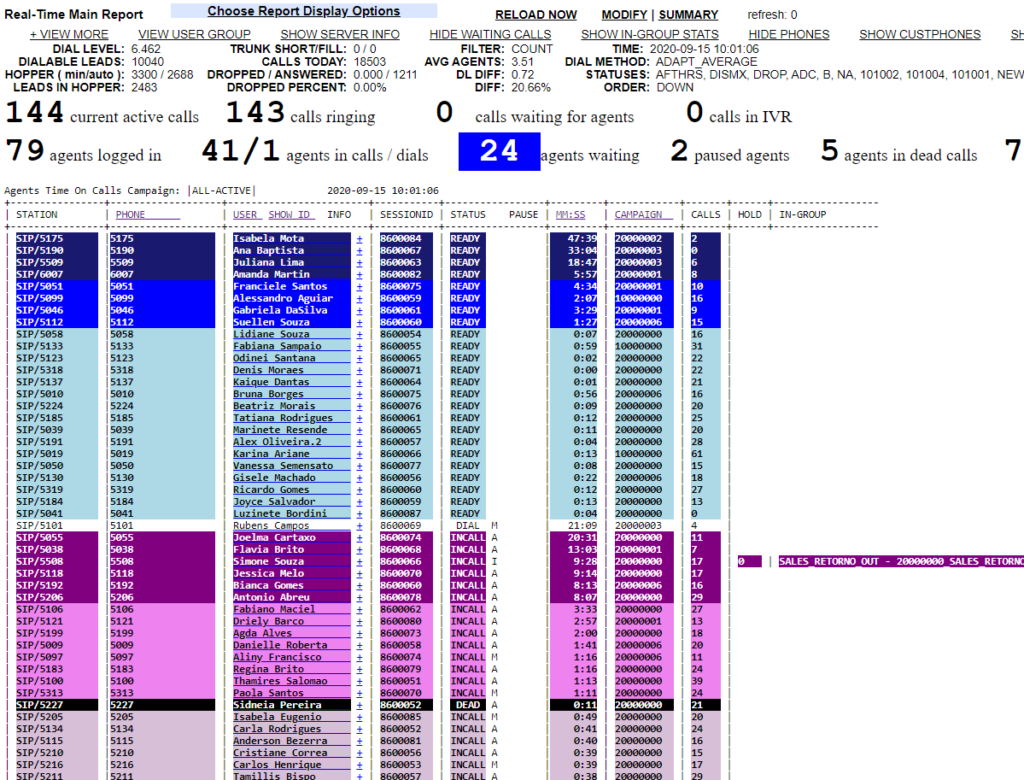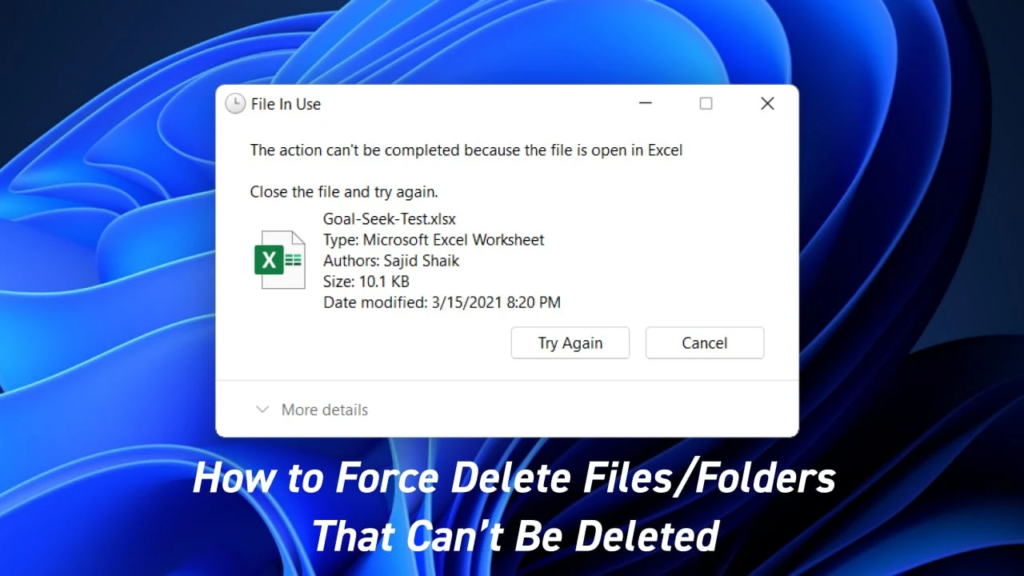How to scratch install Vicidial on Ubuntu
This article will go over how to scratch install Vicidial on Ubuntu 14 – 22
Step 1 – The Basics
apt-get update
apt-get upgrade
apt-get install apache2 -y
apt-get install build-essential -y
apt-get install mariadb-client-10.3 -y
apt-get install mariadb-server -y
apt-get install subversion libjansson-dev sqlite autoconf automake libxml2-dev libncurses5-dev -y
add-apt-repository ppa:ondrej/php
apt-get install iftop lame libmysqlclient* -y
apt update
apt upgrade
sudo apt-get install apache2 apache2-bin apache2-data libapache2-mod-php7.4 php57.4 php7.4-cli php7.4-common php7.4-json php7.4-mysql php7.4-readline sox lame screen libnet-telnet-perl php7.4-mysqli -y
apt-get install libasterisk-agi-perl -y
apt-get install libelf-dev -y
apt-get install autogen libtool shtool -y
apt-get install libc6-i386 -yStep 2 – The CPAN’s
root@vici01:~# cpaninstall below modules
install CPAN::Meta::Requirements
install CPAN
reload cpan
install YAML
install MD5
install Digest::MD5
install Digest::SHA1
install Bundle::CPAN
reload cpan
install DBI
force install DBD::mysql
install Net::Telnet
install Time::HiRes
install Net::Server
install Switch
install Mail::Sendmail
install Unicode::Map
install Jcode
install Spreadsheet::WriteExcel
install OLE::Storage_Lite
install Proc::ProcessTable
install IO::Scalar
install Spreadsheet::ParseExcel
install Curses
install Getopt::Long
install Net::Domain
install Term::ReadKey
install Term::ANSIColor
install Spreadsheet::XLSX
install Spreadsheet::Read
install LWP::UserAgent
install HTML::Entities
install HTML::Strip
install HTML::FormatText
install HTML::TreeBuilder
install Time::Local
install MIME::Decoder
install Mail::POP3Client
install Mail::IMAPClient
install Mail::Message
install IO::Socket::SSL
install MIME::Base64
install MIME::QuotedPrint
install Crypt::Eksblowfish::Bcrypt
install readlineStep 3 – Install Asterisk and Dahdi:
Install dahdi
apt install dahdi*Test dahdi
modprobe dahdi
root@vici02:~# /usr/sbin/dahdi_cfg -v
DAHDI Tools Version – 2.11.1-rc1
DAHDI Version: 2.11.1-rc1
Echo Canceller(s):
Configuration
======================
Channel map:
0 channels to configure.Install Asterisk
cd /usr/src
wget http://download.vicidial.com/beta-apps/asterisk-16.17.0-vici.tar.gz
tar -xvf asterisk-16.17.0-vici.tar.gz
cd asterisk-16.17.0-vici/
./contrib/scripts/install_prereq install && ./bootstrap.shThis could take time..
./configure –libdir=/usr/lib –with-gsm=internal –enable-opus –enable-srtp –with-ogg=/usr/lib64/ –with-ssl –enable-asteriskssl –with-pjproject-bundled
make && make menuconfig
select app_meetme in Applications(Vicidial Need this for conference)
make install && make samples && make basic-pbxStep 4 – WebRTC Extra steps (IF YOU DONT NEED WEBRTC SKIP BELOW STEPS)
Note: Since WebRTC need SSL i am using my Public Domain to Generate SSL from Let’s Encrypt.
How to Generate SSL: Link here
sample http.conf
cat /etc/asterisk/http.conf
[general]
enabled=yes
bindaddr=0.0.0.0
bindport=8088
enablestatic=yes
tlsenable=yes
tlsbindaddr=YOURPUBLICIP:8089(replace seoxoom.com with your domain)
tlscertfile=/etc/letsencrypt/live/seoxoom/fullchain.pem
tlsprivatekey=/etc/letsencrypt/live/seoxoom/privkey.pem
Install VICIDIAL from Source:
cd /usr/src
mkdir astguiclient/
cd astguiclient/
svn checkout svn://svn.eflo.net/agc_2-X/trunk
cd trunk/
MySQL setup for VICIDIAL:Step 5 – Create Database
mysql
SET GLOBAL connect_timeout=60;
CREATE DATABASE `asterisk` DEFAULT CHARACTER SET utf8 COLLATE utf8_unicode_ci;
CREATE USER 'cron'@'localhost' IDENTIFIED BY '1234';
GRANT SELECT,INSERT,UPDATE,DELETE,LOCK TABLES on asterisk.* TO cron@'%' IDENTIFIED BY '1234';
CREATE USER 'custom'@'localhost' IDENTIFIED BY 'custom1234';
GRANT SELECT,INSERT,UPDATE,DELETE,LOCK TABLES on asterisk.* TO custom@'%' IDENTIFIED BY 'custom1234';
GRANT SELECT,INSERT,UPDATE,DELETE,LOCK TABLES on asterisk.* TO cron@localhost IDENTIFIED BY '1234';
GRANT SELECT,INSERT,UPDATE,DELETE,LOCK TABLES on asterisk.* TO custom@localhost IDENTIFIED BY 'custom1234';
GRANT RELOAD ON *.* TO cron@'%';
GRANT RELOAD ON *.* TO cron@localhost;
GRANT RELOAD ON *.* TO custom@'%';
GRANT RELOAD ON *.* TO custom@localhost;
flush privileges;
use asterisk;
\. /usr/src/astguiclient/trunk/extras/MySQL_AST_CREATE_tables.sql
\. /usr/src/astguiclient/trunk/extras/first_server_install.sql
ALTER TABLE phones ALTER template_id SET DEFAULT '';
quitLoad the initial database
cd /usr/src/astguiclient/trunk/extras
mysql -uroot -p asterisk < MySQL_AST_CREATE_tables.sqlLoad First installation setup database
mysql -uroot -p asterisk < first_server_install.sqlLoad sample sip and iax phones(this contain default user pass, carefully when you installing in vpc)
mysql -uroot -p asterisk < sip-iax_phones.sqlDo back to root Directory of vicidial
cd ..
perl install.plFollow the setup with appropriate value.
Configiguration example
Populate ISO country codes
cd /usr/src/astguiclient/trunk/bin
perl ADMIN_area_code_populate.plupdate the Server IP with latest IP address.(VICIDIAL DEFAULT IP IS 10.10.10.15)
perl /usr/src/astguiclient/trunk/bin/ADMIN_update_server_ip.pl –old-server_ip=10.10.10.15Say ‘Yes’ to all
Add crontab entries(Conf generation, Autodialing, Audio mix and other keepalive processes run from here.
###recording mixing/compressing/ftping scripts
0,3,6,9,12,15,18,21,24,27,30,33,36,39,42,45,48,51,54,57 * * * * /usr/share/astguiclient/AST_CRON_audio_1_move_mix.pl
0,3,6,9,12,15,18,21,24,27,30,33,36,39,42,45,48,51,54,57 * * * * /usr/share/astguiclient/AST_CRON_audio_1_move_mix.pl –MIX
0,3,6,9,12,15,18,21,24,27,30,33,36,39,42,45,48,51,54,57 * * * * /usr/share/astguiclient/AST_CRON_audio_1_move_VDonly.pl
1,4,7,10,13,16,19,22,25,28,31,34,37,40,43,46,49,52,55,58 * * * * /usr/share/astguiclient/AST_CRON_audio_2_compress.pl –GSM
2,5,8,11,14,17,20,23,26,29,32,35,38,41,44,47,50,53,56,59 * * * * /usr/share/astguiclient/AST_CRON_audio_3_ftp.pl –GSM
###keepalive script for astguiclient processes
* * * * /usr/share/astguiclient/ADMIN_keepalive_ALL.pl –cu3way
###kill Hangup script for Asterisk updaters
* * * * /usr/share/astguiclient/AST_manager_kill_hung_congested.pl
###updater for voicemail
* * * * /usr/share/astguiclient/AST_vm_update.pl
###updater for conference validator
* * * * /usr/share/astguiclient/AST_conf_update.pl
###flush queue DB table every hour for entries older than 1 hour
11 * * * * /usr/share/astguiclient/AST_flush_DBqueue.pl -q
###fix the vicidial_agent_log once every hour and the full day run at night
33 * * * * /usr/share/astguiclient/AST_cleanup_agent_log.pl
50 0 * * * /usr/share/astguiclient/AST_cleanup_agent_log.pl –last-24hours
###uncomment below if using QueueMetrics
#*/5 * * * * /usr/share/astguiclient/AST_cleanup_agent_log.pl –only-qm-live-call-check
###uncomment below if using Vtiger
#1 1 * * * /usr/share/astguiclient/Vtiger_optimize_all_tables.pl –quiet
###updater for VICIDIAL hopper
* * * * /usr/share/astguiclient/AST_VDhopper.pl -q
###adjust the GMT offset for the leads in the vicidial_list table
1 1,7 * * * /usr/share/astguiclient/ADMIN_adjust_GMTnow_on_leads.pl –debug
###reset several temporary-info tables in the database
2 1 * * * /usr/share/astguiclient/AST_reset_mysql_vars.pl
###optimize the database tables within the asterisk database
3 1 * * * /usr/share/astguiclient/AST_DB_optimize.pl
###adjust time on the server with ntp
30 * * * * /usr/sbin/ntpdate -u pool.ntp.org 2>/dev/null 1>&2
###VICIDIAL agent time log weekly and daily summary report generation
2 0 * * 0 /usr/share/astguiclient/AST_agent_week.pl
22 0 * * * /usr/share/astguiclient/AST_agent_day.pl
###VICIDIAL campaign export scripts (OPTIONAL)
32 0 * * * /usr/share/astguiclient/AST_VDsales_export.pl
42 0 * * * /usr/share/astguiclient/AST_sourceID_summary_export.pl
###remove old recordings more than 7 days old
24 0 * * * /usr/bin/find /var/spool/asterisk/monitorDONE -maxdepth 2 -type f -mtime +7 -print | xargs rm -f
###roll logs monthly on high-volume dialing systems
30 1 1 * * /usr/share/astguiclient/ADMIN_archive_log_tables.pl
###remove old vicidial logs and asterisk logs more than 2 days old
28 0 * * * /usr/bin/find /var/log/astguiclient -maxdepth 1 -type f -mtime +2 -print | xargs rm -f
29 0 * * * /usr/bin/find /var/log/asterisk -maxdepth 3 -type f -mtime +2 -print | xargs rm -f
30 0 * * * /usr/bin/find / -maxdepth 1 -name “screenlog.0*” -mtime +4 -print | xargs rm -f
###cleanup of the scheduled callback records
25 0 * * * /usr/share/astguiclient/AST_DB_dead_cb_purge.pl –purge-non-cb -q
###GMT adjust script – uncomment to enable
45 0 * * * /usr/share/astguiclient/ADMIN_adjust_GMTnow_on_leads.pl –list-settings
###Dialer Inventory Report
1 7 * * * /usr/share/astguiclient/AST_dialer_inventory_snapshot.pl -q –override-24hours
###inbound email parser
* * * * /usr/share/astguiclient/AST_inbound_email_parser.plNote: Lookout for the recording removal cron. It might fill your server.
Add entries to rc.local file to start vicidial and related services
###OPTIONAL enable ip_relay(for same-machine trunking and blind monitoring)
/usr/share/astguiclient/ip_relay/relay_control start 2>/dev/null 1>&2
###roll the Asterisk logs upon reboot
/usr/share/astguiclient/ADMIN_restart_roll_logs.pl
###clear the server-related records from the database
/usr/share/astguiclient/AST_reset_mysql_vars.pl
###load dahdi drivers
modprobe dahdi
/usr/sbin/dahdi_cfg -vvvvvvvvvvvvv
###sleep for 20 seconds before launching Asterisk
sleep 20
###start up asterisk
/usr/share/astguiclient/start_asterisk_boot.plThen Reboot the server.
VICIDIAL processes run on screen. There should be 9 Processes running on the screen.
root@vici01:~# screen -lsThere are screens on:
2240.ASTVDremote (03/21/2019 02:16:03 AM) (Detached)
2237.ASTVDauto (03/21/2019 02:16:03 AM) (Detached)
2234.ASTlisten (03/21/2019 02:16:02 AM) (Detached)
2231.ASTsend (03/21/2019 02:16:02 AM) (Detached)
2228.ASTupdate (03/21/2019 02:16:02 AM) (Detached)
2025.ASTconf3way (03/21/2019 02:15:02 AM) (Detached)
2019.ASTVDadapt (03/21/2019 02:15:02 AM) (Detached)
1826.asterisk (03/21/2019 02:14:51 AM) (Detached)
1819.astshell20190321021448 (03/21/2019 02:14:49 AM) (Detached)9 Sockets in /var/run/screen/S-root.
All Set now. Now, You can configure web interface and logins.
Vicidial Admin login :
http://VICIDIAL_SERVER_IP/vicidial/admin.php
user: 6666
Pass: 1234