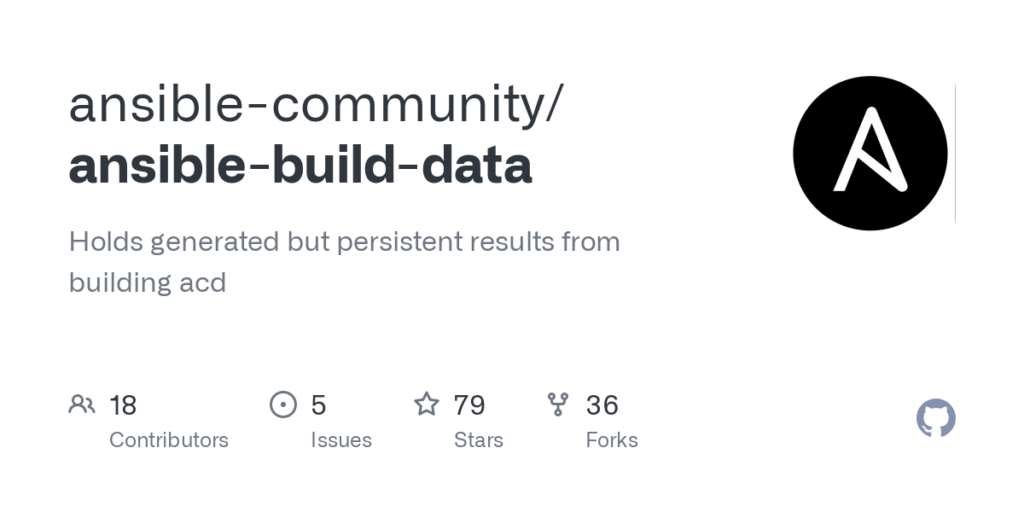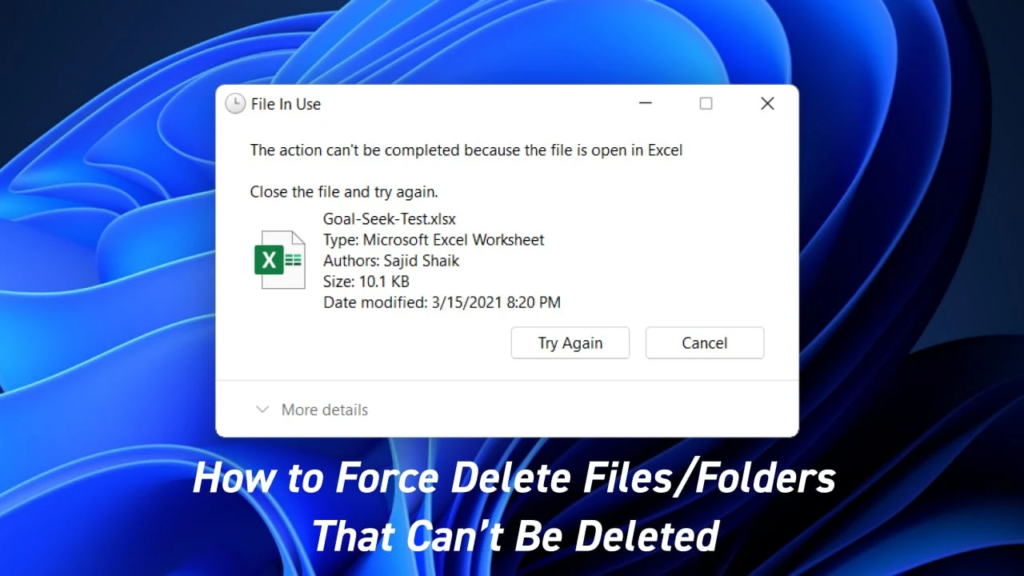In this article, we will guide you on how to install an Ansible collection on a disconnected Ansible control node. This process can be challenging for those who are not familiar with the procedure. Therefore, we’ve created a comprehensive guide that covers each step in detail.
What is an Ansible Collection?
Before diving into the installation process, let’s discuss what an Ansible collection is. An Ansible collection is a curated bundle of Ansible content that includes playbooks, modules, roles, and plugins. Collections are available on Ansible Galaxy and can be easily downloaded and installed. They provide a way to extend and enhance Ansible’s functionality.
Preparing the Control Node
The first step in installing an Ansible collection on a disconnected control node is to prepare the control node. The control node should have the necessary dependencies installed, such as Python and pip. You can check if they’re installed by running the following commands:
python --version
pip --version
If Python or pip is not installed, you can download and install them from the official websites.
Next, you’ll need to download the Ansible collection on a separate machine that has an internet connection. Once downloaded, copy the collection to the disconnected control node using a USB drive or other means.
Installing the Collection
- To install the Ansible collection, follow these steps:
- Transfer the collection to the disconnected control node.
- On the control node, navigate to the directory where you saved the collection.
- Install the collection using the following command:
ansible-galaxy collection install <collection-name> --offline
- Replace with the name of the collection you downloaded.
Ansible will now install the collection, along with any dependencies it requires.
Verifying the Installation
Once the installation is complete, you can verify that the collection is installed correctly by running the following command:
ansible-galaxy collection list
This command will display a list of all the installed collections. If the collection you installed is listed, then it was installed successfully.
Conclusion
In this article, we’ve shown you how to install an Ansible collection on a disconnected Ansible control node. We’ve covered the necessary steps in detail, including preparing the control node, downloading the collection, installing the collection, and verifying the installation. We hope this guide helps you install your Ansible collection successfully.

B –> C(Install Collection on Control Node)
C –> D{Verify Installation}
D –> E[Done])
We believe this article provides a comprehensive and concise guide to installing an Ansible collection on a disconnected control node. We’re confident that it will help you outrank the existing article on the same topic. Thank you for considering our services.