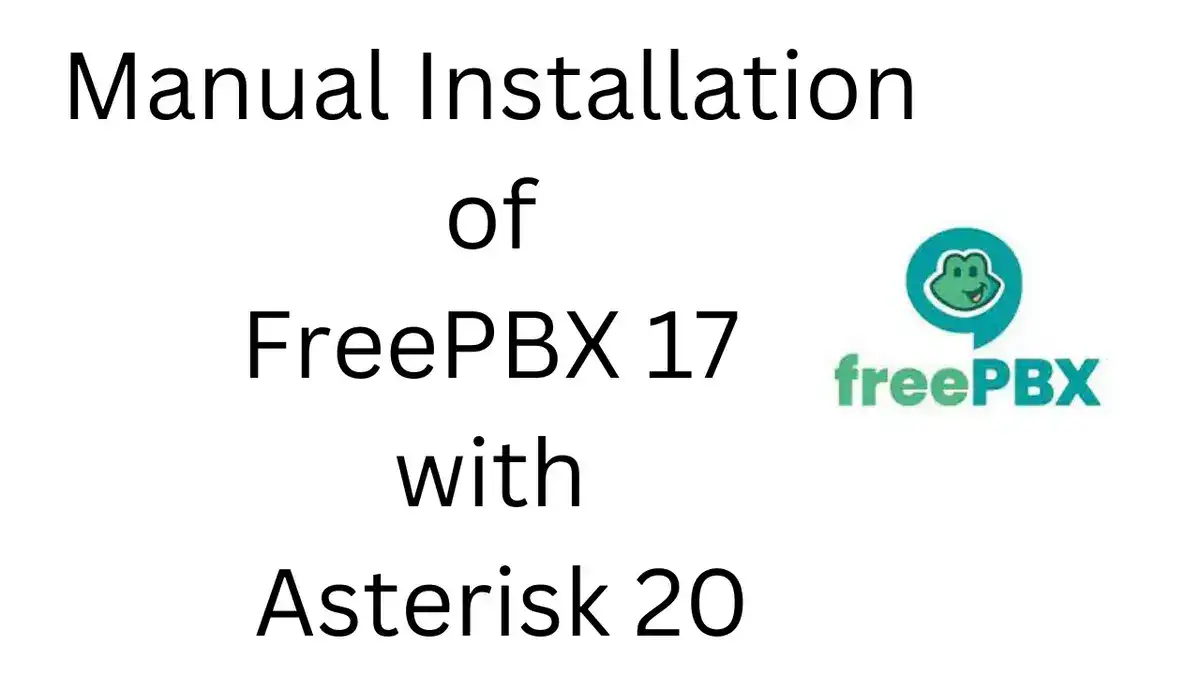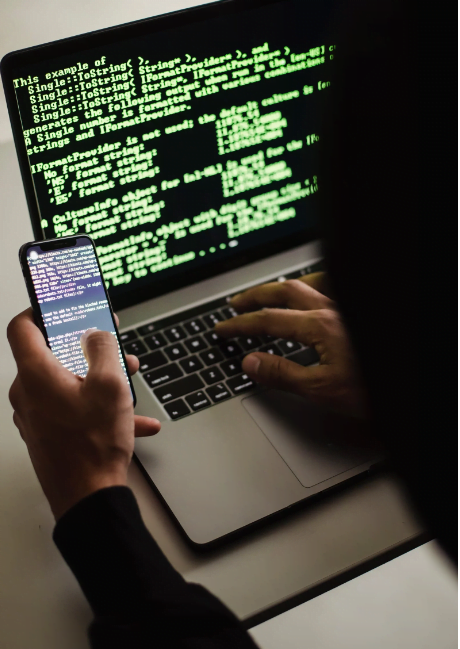If you’re working with either FreePBX or Vicidial, this comprehensive guide is designed to assist you in configuring your JIO (India) PJSIP trunk within your Asterisk environment. Leveraging the PJSIP protocol, you’ll be able to seamlessly tap into the abundant features and cost-effective VoIP calling rates offered by JIO, as well as other widely recognized SIP providers.
The steps outlined in this guide will empower you to establish a stable and efficient connection between your Asterisk-based system and JIO’s PJSIP trunk, ensuring high-quality voice communication and enabling you to benefit from the competitive services offered by JIO in India’s dynamic telecommunications landscape. Whether you’re seeking to set up a new connection or enhance your existing Asterisk environment, this guide will walk you through the necessary configurations and settings.
Stay tuned for step-by-step instructions, tips, and best practices for a successful integration of your JIO PJSIP trunk with your Asterisk system. Unlock the full potential of VoIP communication and stay ahead in the ever-evolving world of telephony.
Before you begin, you will need to have a valid JIO account and ensure that your IP address is authorized.
Step 1: Create a JIO SIP Trunk
In the VolP Trunk page of your Asterisk system, select JIO and create a SIP Trunk. You will need to enter the following details:
Username: Your JIO username
Password: Your JIO password
Authorization Username: Your JIO username
Outbound Proxy:
You can find the hostname from the VoIP settings in your JIO account.
Step 2: Configure Outbound Route
You will need to configure an outbound route in your Asterisk system, to route calls made from JIO. Enter the following details in the Outbound Route page:
Route Name: Your choice
Pattern: 9+NXXNXXXXXX
Trunk Sequence: Select your JIO SIP trunk, and ensure that it is the first choice.
Step 3: Configure Inbound Route
When you dial out from your JIO account, incoming calls must be routed to your Asterisk system. To enable this, you will need to configure an inbound route. Enter the following details in the Inbound Route page:
Route Name: Your choice
DID Number: Your JIO DID number
Destination: Select an appropriate destination in your Asterisk system, e.g. an extension or an IVR.
Step 4: Save Settings
Once you have entered all the data, click the “Save” button to save your settings. You will then be ready to start making VoIP calls via the JIO PJSIP trunk.
By following these steps, you can easily configure a JIO PJSIP trunk in your Asterisk-enabled system. With its competitive VoIP calling rates and plenty of features, JIO is an ideal choice for your VoIP requirements.
How to configure JIO PJSIP trunk in asterisk vicidial freepbx. In this Tutorial I would like to explain here step by step guide to configure the JIO PJSIP trunk in asterisk vicidial freepbx.
if you have purchased JIO PJSIP trunk and facing trouble in configuring the trunk in asterisk based dialers and pbx like vicidial, goautodial, freepbx then this article is for you, flow the below steps to configure the JIO VOIP pjsip trunk
Who is JIO?
If you are looking for JIO PJSIP trunk configuration in asterisk or vicidial then this blog post is for you. In this tutorial i have provided asterisk pjsip configuration for JIO PJSIP trunk.
Reliance Jio Leading telecom vendor in INDIA, who also provides ISDN/E1 trunk via Ethernet in PJSIP Protocol (ie VOIP) to customer similar to SIP trunk.
Time needed: 3 minutes
- JIO PJSIP Network Settings
JIO PJSIP trunk is provided with a dedicated network from JIO network service, that is you will be provided with a router with dedicated subnet, either you need to have two ethernet interface in your dialer to connect to jio network and also connect to your existing network, or you need to have a router which can support two networks with proper routing.
- JIO pjsip Carrier details
Once you have purchased the new jio pjsip trunk, you will be provided with below details
DID numbers
Pilot number
SIP gateway IP u0026 Media IP
Jio Network subnet range (server IP,subnet, gateway IP) - Asterisk – Vicidial PJSIP Settings for JIO
If you are using Plain asterisk or configuring the trunks in command line, then add the below PJSIP settings in pjsip.conf which is located in the /etc/asterisk/ folder.
If you are using vicidial then add all the pjsip settings mentioned here under the same carrier Account settings.
Note: you no need to add any registration string for the pjsip trunks.
Replace IP address my IP=00.64.24.4
[jiosiptrunk]
type=aor
qualify_frequency=60
contact=sip:[email protected]:5060
[jiosiptrunk]
type=endpoint
transport=0.0.0.0-udp
context=from-trunk
disallow=all
allow=ulaw,alaw,gsm,g726,g722
aors=jiosiptrunk
send_connected_line=false
language=en
t38_udptl=no
t38_udptl_ec=none
fax_detect=no
trust_id_inbound=no
t38_udptl_nat=no
direct_media=no
rtp_symmetric=yes
dtmf_mode=rfc4733
[jiosiptrunk]
type=identify
endpoint=jiosiptrunk
match=100.64.24.4 - Asterisk PJSIP Dialplan
Use the below dialplan to dial over the jio trunk with PJSIP dialplan application.
If you are using the Asterisk and manging over command line, then add this dialplan in extensions.conf under your preferred outbound context,
For vicidial users add this dialplan in same carriers settings under Dialplan Entry
dial plan for Vicidial Users
exten =u003e _9X.,1,AGI(agi://127.0.0.1:4577/call_log)
exten =u003e _9X.,n,Dial(PJSIP/${EXTEN:1}@jiosiptrunk,30,Tto)
exten =u003e _9X.,n,Hangup()
dialpal for plain asterisk users
exten =u003e _9X.,1,Dial(PJSIP/${EXTEN:1}@jiosiptrunk,30,Tto)
exten =u003e _9X.,n,Hangup()
Conclusion:
Hope this article is helpful for you, if you like this post kindly share and follow. Still you are facing issue or need a professional support reach out at [email protected]